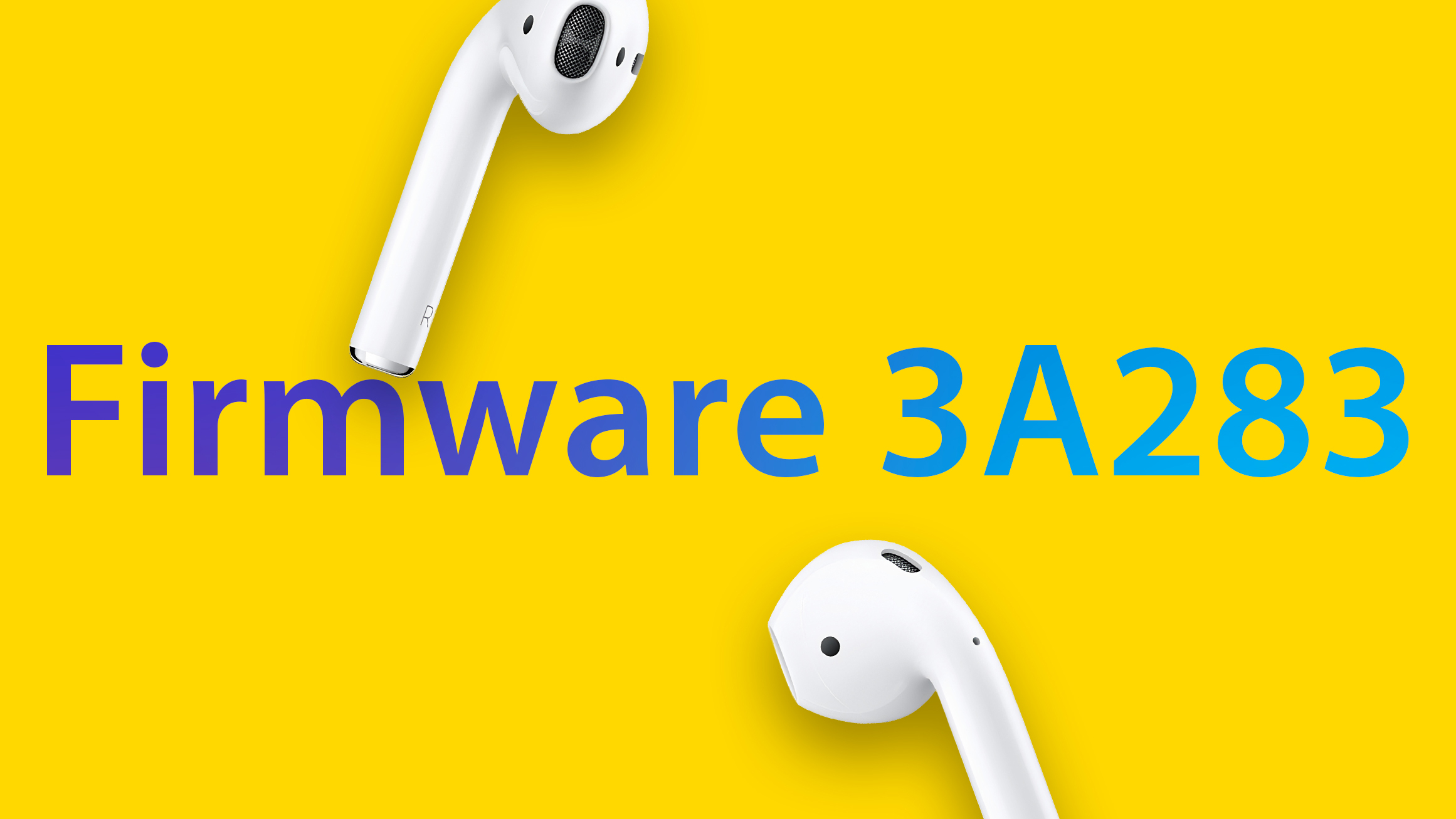![]()
Apple today released new 3A283 firmware updates for the second-generation AirPods and the AirPods Pro. The second-generation AirPods are being updated from
the 2D15 firmware they were previously running, while the AirPods Pros are being updated from
the 2D27 firmware they had installed previously.
Apple does not provide details on what's included in refreshed firmware so we don't know what's included, but we are awaiting new firmware to support iOS 14 features such as automatic device switching and spatial audio for the AirPods Pro.
There's no standard way to
upgrade the firmware of the AirPods, with the new firmware installed over-the-air while the AirPods are connected to an iOS device. Putting the AirPods in the case, connecting the AirPods to a power source, and then pairing the AirPods to an iPhone or an iPad should force the update after a short period of time.
You can check your AirPods or AirPods Pro firmware by following these steps:
- Connect your AirPods or AirPods Pro to your iOS device.
- Open the Settings app.
- Tap General.
- Tap About.
- Tap AirPods.
- Look at the number next to "Firmware Version."
It has been several months since Apple released new firmware updates for the AirPods and the AirPods Pro.
AirPods Pro firmware updates often include performance improvements, bug fixes, and feature tweaks, and if we find notable changes after the firmware updates are installed, we'll add new details to this article.
Article Link:
Apple Updates AirPods 2 and AirPods Pro Firmware to Version 3A283