In my experience doing vs not doing this with launch phones every year, battery life tends to be noticeably better on set up as new devices. Made the mistake of not doing that last year with the 14 pro and am looking forward to getting it right next week!I have been setting up as new for the past few years on the new iPhone so that I can really get the full experience of new software + new hardware.
it’s a pain redownloading and signing into apps, but worth it I think for me.
I also don’t bother updating the old phone unless the person I sell it to requests it.
Got a tip for us?
Let us know
Become a MacRumors Supporter for $50/year with no ads, ability to filter front page stories, and private forums.
iOS 17 Launching Tomorrow for iPhones With These 10 New Features
- Thread starter MacRumors
- Start date
- Sort by reaction score
You are using an out of date browser. It may not display this or other websites correctly.
You should upgrade or use an alternative browser.
You should upgrade or use an alternative browser.
I bought the Belkin Boost MagSafe charger, and will be sending it back tomorrow for a refund, since I have to keep unplugging and plugging it back in to keep my iPhone and AirPods charging. Many people on MacRumors are experiencing the same issue, so be aware it could happen months down the road.I almost want to buy the Belkin Magsafe stand, Apple charger, and Airpod Charging stand from Costco for $99.97. Nobody bought them at $150 or whatever the ridiculous MSRP was. I still don't know if I can spend $100 on another charger just to stare at the new standby feature, but may bite if the charger goes to a .00 price (like $70.00).
DL maps and Autocorrect seem to be the two most significant changes from those listed.
Didn't Apple have some type of Namedrop system waaaaay back around iOS7???
Didn't Apple have some type of Namedrop system waaaaay back around iOS7???
it's on amazon AU here, ordered one.Ah ok thanks, it doesn’t seem to be available here in the UK
Functions, functions, functions. Apple's iOS was once known for its tremendous simplicity. There was a golden rule: focus on 80% of the features, but make those features solid and easy to use.
But Tim never got that, and needed new features every year to sell more and more, while scrapping the simplicity of iOS.
The features Apple wants to sell should be outsourced to apps without touching the core functionality.
But Tim never understood that.
I would tend to agree with you but this year most of this was just catching up to things they had fallen behind on. They really did fix autocorrect, swipe to reply was overdue, StandBy is actually useful (and aptly named), etc.
Most importantly, it’s not a buggy mess like 16.0 was. The 17 RC already runs FAR better than it did.
I love using it! I hope they enable 3rd party devs to make clock faces and stuff. Shortly before the feature was announced I was using a clock app that was triggered by a Shortcut when connected to power. It was neat, I set it to disable the rotation lock (I keep mine on) then open the clock app and allow the it to rotate, then when disconnecting it'd close the app and reenable rotation lock after I've turned the phone upright. Of course I prefer Apple's way of doing it and I appreciate they have a conservative looking clock option.Standby Mode has me thinking about buying a Magsafe stand again...
For those who have and use one, do you like it? Was it worth the high cost they seem to have? What kind did you buy? And does anyone know what stand Apple is showing in their promotional material for Standby Mode?
Did you submit the addition of your road to Google?I've already posted more than once - Google maps don't even have my road on them! Despite being at least ten years old. Major errors.
We get delivery drivers almost every day wondering where the hell they are because Google maps are so wrong. (I exaggerate - it has calmed down a bit, but a year or so ago, that was literally true.)
Of course, these things vary. For you, Google might be better than Apple.
That's weird. Mine works fine. It still works even if you don't have Screen Always On, though it will disappear after a few seconds. You just need to lightly tap the screen to bring it up again. Screen Always On only available on 14 and 15 Pro/Pro Max.Can’t seem to get standby to work. Got it turned on and connected to charger at an angle and it won’t seem to turn on. I randomly got it working when I installed the RC on day 1 and now it just refuses to activate.
You just have to move in front of it. I normally have my always on off and that's how it's been working for me on the Beta.That's weird. Mine works fine. It still works even if you don't have Screen Always On, though it will disappear after a few seconds. You just need to lightly tap the screen to bring it up again. Screen Always On only available on 14 and 15 Pro/Pro Max.
Not me!They all got hacked.
Downloadable maps! Nothing else matters nearly so much.
I regularly drive in areas with poor/patchy signals and that makes downloadable extremely desirable.
I agree. Was in SE Utah on vacation last week and knew ahead of time cell service would be lacking. Downloaded Google maps ahead of time. Looking forward to trying Apple Maps offline.Downloadable maps! Nothing else matters nearly so much.
I regularly drive in areas with poor/patchy signals and that makes downloadable extremely desirable.
Tim understands that very well that a calculator app is still not a part of iPadOS.Functions, functions, functions. Apple's iOS was once known for its tremendous simplicity. There was a golden rule: focus on 80% of the features, but make those features solid and easy to use.
But Tim never got that, and needed new features every year to sell more and more, while scrapping the simplicity of iOS.
The features Apple wants to sell should be outsourced to apps without touching the core functionality.
But Tim never understood that.
Took ages for them to bring Final Cut to the iPad. Scare they would killed LumaFusion.
Make iPhone 6s supports RAW format but still needed apps to take them.
Edit: Actually, these advance features are very invisible to user. They would have to dig them to find out. And I kind of appreciate that (and hate it also) because it make navigation less cluttered. I do still believe Apple still care about the simplicity of the iOS. Every new feature seems considered if they would get in user’s way.
Last edited:
iPhone 6S, 11 and SE 2022 present and accounted for, sir. What's good?iOS 15 gang, where you at?
Standby will work with wired charging as well, just when the iPhone is stood on the side while plugged in, so any dumb stand could work. For MagSafe—on Amazon I’ve found Anker has a few more affordable MagSafe stands, and I recently got a “Lamicall” aluminum stand that fits an Apple MagSafe charger in it and can fold for travel (if you already have one laying around). As for functionality, I don’t have iOS 17 installed yet, but Standby mode has added an extra dimension to MagSafe that will have me using it more often, especially in the kitchen, living room, or office for different contextual ambient widget displays.Standby Mode has me thinking about buying a Magsafe stand again...
For those who have and use one, do you like it? Was it worth the high cost they seem to have? What kind did you buy? And does anyone know what stand Apple is showing in their promotional material for Standby Mode?
Note that if you have an iPhone 14 Pro or 15 Pro with a case that is somewhat bulky be aware that the camera bump may impede some MagSafe stands; the magnetic part can’t have too much thickness beyond the official MagSafe puck or the phone may not sit flush on the charger—some MagSafe stands were more designed for portrait orientation, avoid any with some square bit sticking out on either side. As someone who’s been shopping all summer for MagSafe stands I’ve run into some that don’t play nice with the Pro.
Attachments
Last edited:
Looking forward to the update tomorrow... nightstand mode, Siri auto-correct (been wanting this for a while). Ofline maps etc.
Guess it's time to decide if I want to keep my jailbreak on my iPhone 11 Pro Max or update.
I agree but they also need to put the health app on MacOS also even if it is a read function only.I can’t wait to try it out when I receive my 15PM on Friday. I’m more excited to use iPadOS 17 for the Health App. I use my iPad minI 6 99% of the time at home, and it’ll be nice to have a larger screen when viewing the Health app.
It’s hard to believe, with all the resources and money Apple has, that this is the best Apple could do. Who cares about any of this minutia crap?
In June, Apple announced iOS 17 with a wide range of new features and changes for the iPhone. Following over three months of beta testing, the free software update will be released this Monday, September 18 for the iPhone XS and newer.

Below, we have recapped 10 key features coming to the iPhone with iOS 17, with additional features coming later this year. The update should be released to users around 10 a.m. Pacific Time / 1 p.m. Eastern Time on Monday, and once it is available, it can be installed from the Settings app under General → Software Update.
StandBy

StandBy is a new full-screen view that provides glanceable information designed to be viewed from a distance when an iPhone is on its side and charging, according to Apple. The customizable interface can show a clock in various styles, a calendar, favorite photos, the weather forecast, music playback controls, widgets, and more.
StandBy is designed for an iPhone charging on a nightstand, kitchen counter, or desk, and it supports Live Activities, Siri, incoming calls, and larger notifications. The feature also works with the iPhone 14 Pro's always-on display.
Contact Posters

iOS 17 lets users create a personalized Contact Poster that appears during an incoming phone call on another person's iPhone. The poster can include a photo or Memoji, and the font and background color can also be customized. The feature is available in the built-in Phone app and will also be available for third-party calling apps.
NameDrop

NameDrop allows users to easily share contact information by bringing their iPhones close together. Both individuals can choose the specific phone numbers or email addresses they would like to share, and can also share their Contact Posters.
Live Voicemail

Live Voicemail provides real-time transcription on the screen as someone leaves a voicemail. If the user considers the voicemail to be important, they can pick up the call while the caller is leaving their message. Apple says calls identified as spam by carriers are not transcribed and will instead be instantly declined.
Swipe to Reply in iMessage

In the Messages app, users can now swipe to the right on any message to send an inline reply.
Interactive Widgets

Interactive widgets are now available on the iPhone across the Home Screen, Lock Screen, and the new StandBy view. Apple gave some examples of what interactive widgets can be used for, including marking a reminder as completed, playing or pausing a song or podcast, and controlling accessories in the Home app, and there will be many more possibilities as third-party apps are updated with support in the coming months.
Home Screen widgets offered limited functionality until now, as Apple did not allow developers to include scrolling, buttons, or animations.
Improved Autocorrect
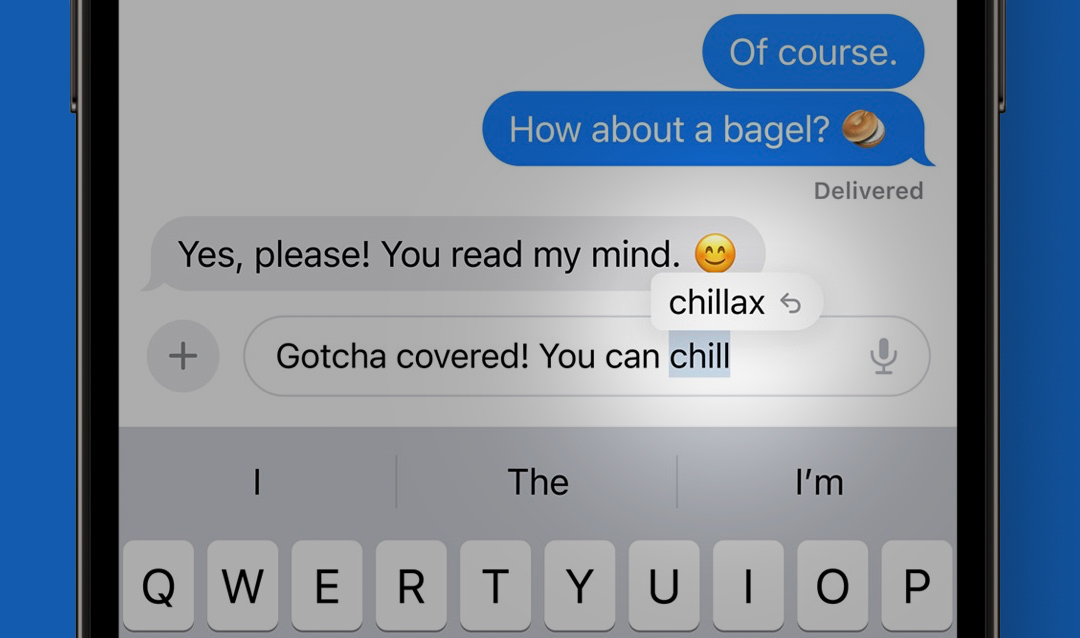
Apple says iOS 17 includes a state-of-the-art language model for word prediction that will greatly improve autocorrection on the iPhone. When typing, on-device machine learning will intelligently correct mistakes with greater accuracy than ever before. In addition, users will now receive predictive text recommendations inline as they type, allowing for words or complete sentences to be added by tapping the space bar.
Autocorrection has an updated design on iOS 17 that briefly underlines an autocorrected word. Tapping on an underlined word reveals the original word typed, making it easy to quickly revert the change. The system will also learn the user's typing habits over time and avoid some corrections, which Apple's software engineering chief Craig Federighi said is designed for "those moments where you just want to type a ducking word."
Apple Maps Offline

Apple Maps is catching up on a key Google Maps feature on iOS 17 with the ability to download maps for offline use. Apple says users can download a s... Click here to read rest of article
Article Link: iOS 17 Launching Tomorrow for iPhones With These 10 New Features
Last edited:
I upgraded my jailbroken 12PM to the 14PM last year, and for the first time in years, I didn’t wait to see if a jailbreak for iOS 16 would be released. I haven’t missed my jailbreak, and from this point forward, see no reason for me to jailbreak again.Guess it's time to decide if I want to keep my jailbreak on my iPhone 11 Pro Max or update.
I feel like the Health App should be able to be used across all Apple devices.I agree but they also need to put the health app on MacOS also even if it is a read function only.
Yeah people aren't bringing up since the phone is "always on" and you want to use it as a clock, would it be off till you "look" at it or always on? Means the Camera would be constantly on too.
Register on MacRumors! This sidebar will go away, and you'll see fewer ads.




