And you did not bother to ask, but instead you chose to complain. All you would've had to do was go to the settings icon and turn off "Feeds". It restarts the the app and from there you can remove any of the widgets you don't want displayed. I have just the weather widget showing nothing else.Funny you should mention. I was on a Windows machine the other day at my office and noticed the same thing. Cool, a temperature display, I thought, let me click on it and get the forecast. Nope! What it did instead was projectile vomit raw internet all over half the screen: animated ads for detergent, little clickbait "news" tiles, random coupons. I think there may have been a forecast in there, but it was drowned out by crap. So yeah, great job Windows! Really knocking it out of the park there 😆
Got a tip for us?
Let us know
Become a MacRumors Supporter for $50/year with no ads, ability to filter front page stories, and private forums.
macOS Sequoia 15.2 Beta Shows Weather in Menu Bar
- Thread starter MacRumors
- Start date
- Sort by reaction score
You are using an out of date browser. It may not display this or other websites correctly.
You should upgrade or use an alternative browser.
You should upgrade or use an alternative browser.
Hopefully I will live to tell my grandchildren I was there on November 5th, 2024.
When Apple introduced the option to add the weather in my current location to the menu bar.
🥺
When Apple introduced the option to add the weather in my current location to the menu bar.
🥺
I honestly still use NWS website forecasts
They are way more accurate and insightful, at least for me in all the times I compare the two
They are way more accurate and insightful, at least for me in all the times I compare the two
Ah, ok, I had Siri Suggestions turned off under Search settings and now see it with it turned on - thanks for tip!I didn't either to be honest, was just trying it out and noticed it did it. For example if you type local weather you get a widget displayed, or weather tomorrow. Or weather [cityname]. It is pretty cool.
Does the same with stock tickers...
I used Spotlight so often, both hands are on the keyboard anyway so a quick apple spacebar press and there it is. Love it.
Cool. But the "out of the box" experience is pure crapware until you opt out. This is why I've been using Macs for decades now ✌️All you would've had to do was go to the settings icon and turn off "Feeds". It restarts the the app and from there you can remove any of the widgets you don't want displayed. I have just the weather widget showing nothing else.
This must be one of the most naive responses I've read on this webpage recently.Why would they? Activity Monitor is a debugging tool for when computer "misbehaves", it does not have any information that you need to actively monitor.
You don't have a single reason to care about any of the metrics you've mentioned. Operating system is smart enough to push unnecessary stuff into swap. If your CPU or GPU is pushed to 100%, then you probably already know why.
You don't need AM for software development either. Just use debugging tools of your IDE ¯\_(ツ)_/¯ they're more precise and convenient.
I also recommend everyone to disable these little dots under currently running Mac apps in Dock. Why do I care if the app I need was previously open or not? You just press the icon and get the result. Instantly if lucky; bouncing icon if unlucky.
Modern computers don't require micromanagement, and it's been that way for 15 years. Maybe more.
But you are not opting out of anything, you are turning off feeds and hiding default widgets. You need to understand that Microsoft Windows is now a Live Service. It's basically free and MS makes money from advertisements. All you needed to do was turn off Feeds and hide the default Widgets. My Window Pane has 4 Large widgets, that's all. Weather, Sports, Stocks and Traffic.Cool. But the "out of the box" experience is pure crapware until you opt out. This is why I've been using Macs for decades now ✌️
This is no different that Apple's notification center on macOS. You have default widgets and news feeds you can remove or hide.
I always viewed Dashboard and Notification Center as redundant, especially when you can launch the Weather app from Launchpad. The same applied to Stocks, Calculator etc. I think Apple came to that conclusion. In fact I had stopped using Dashboard long before Apple killed it.Lame. Bring back Dashboard and its weather widget.
See original article.UPDATE: I installed 15.2 last night, and it did not take me to beta 2 - just beta 1. I now have to update a 2nd time to beta 2. 🙄
I just upgraded to 15.2 beta, how do I get this to show up? It's not in settings...View attachment 2447090
The Weather icon can be enabled by opening up the Mac's Settings app, going to Control Center, and scrolling down to the "Menu Bar Only" section. Weather joins other options that include Clock, Spotlight, Siri, and Time Machine.
All good, but again -- not super interested in an ad-supported OS. When someone says Microsoft already offers a temperature display in the task bar... that deserves a big fat asterisk because by from what I can tell, by default it's a trojan horse designed to get you see garbage that makes them money -- and out of the box it's nothing like the feature Apple is rolling out.But you are not opting out of anything, you are turning off feeds and hiding default widgets. You need to understand that Microsoft Windows is now a Live Service. It's basically free and MS makes money from advertisements.
I use itsycal too, it's puzzling though why the native calendar app won't offer a menu bar optionMenucalendarclock used to be the best app till it was abandoned. Now I use a bit of donationware called itsycal and I works well for me.
I just want to have a quick look to see the current weather condition, I never click on it. Having said that, yes, Windows has become and adware mess, that's one of the reasons I'm on a Mac, but this doesn't justify why Apple takes so long to add essential features.Funny you should mention. I was on a Windows machine the other day at my office and noticed the same thing. Cool, a temperature display, I thought, let me click on it and get the forecast. Nope! What it did instead was projectile vomit raw internet all over half the screen: animated ads for detergent, little clickbait "news" tiles, random coupons. I think there may have been a forecast in there, but it was drowned out by crap. So yeah, great job Windows! Really knocking it out of the park there 😆
I’m almost certain the upgrade contains more than just this functionality. Don’t worry 👍Useful, definitely. But is this really an OS upgrade worthy feature? The bar existed already, the bar was already extensible, so surely this can be just an application update? 3.09GB and 20 minutes to update...
I agree for the most part, but having a ram monitor easily viewable is both useful and insightful - assuming one uses ram intensive applications.Why would they? Activity Monitor is a debugging tool for when computer "misbehaves", it does not have any information that you need to actively monitor.
You don't have a single reason to care about any of the metrics you've mentioned. Operating system is smart enough to push unnecessary stuff into swap. If your CPU or GPU is pushed to 100%, then you probably already know why.
You don't need AM for software development either. Just use debugging tools of your IDE ¯\_(ツ)_/¯ they're more precise and convenient.
I also recommend everyone to disable these little dots under currently running Mac apps in Dock. Why do I care if the app I need was previously open or not? You just press the icon and get the result. Instantly if lucky; bouncing icon if unlucky.
Modern computers don't require micromanagement, and it's been that way for 15 years. Maybe more.
I don't see how that will be more useful, then having it in the doc bar?
In the latest macOS Sequoia 15.2 beta, there is a new option to add the weather in your current location to the menu bar of the Mac. The menu bar weather feature shows the temperature along with an icon for the weather conditions, like a cloud if it's cloudy and a sun if it's sunny.
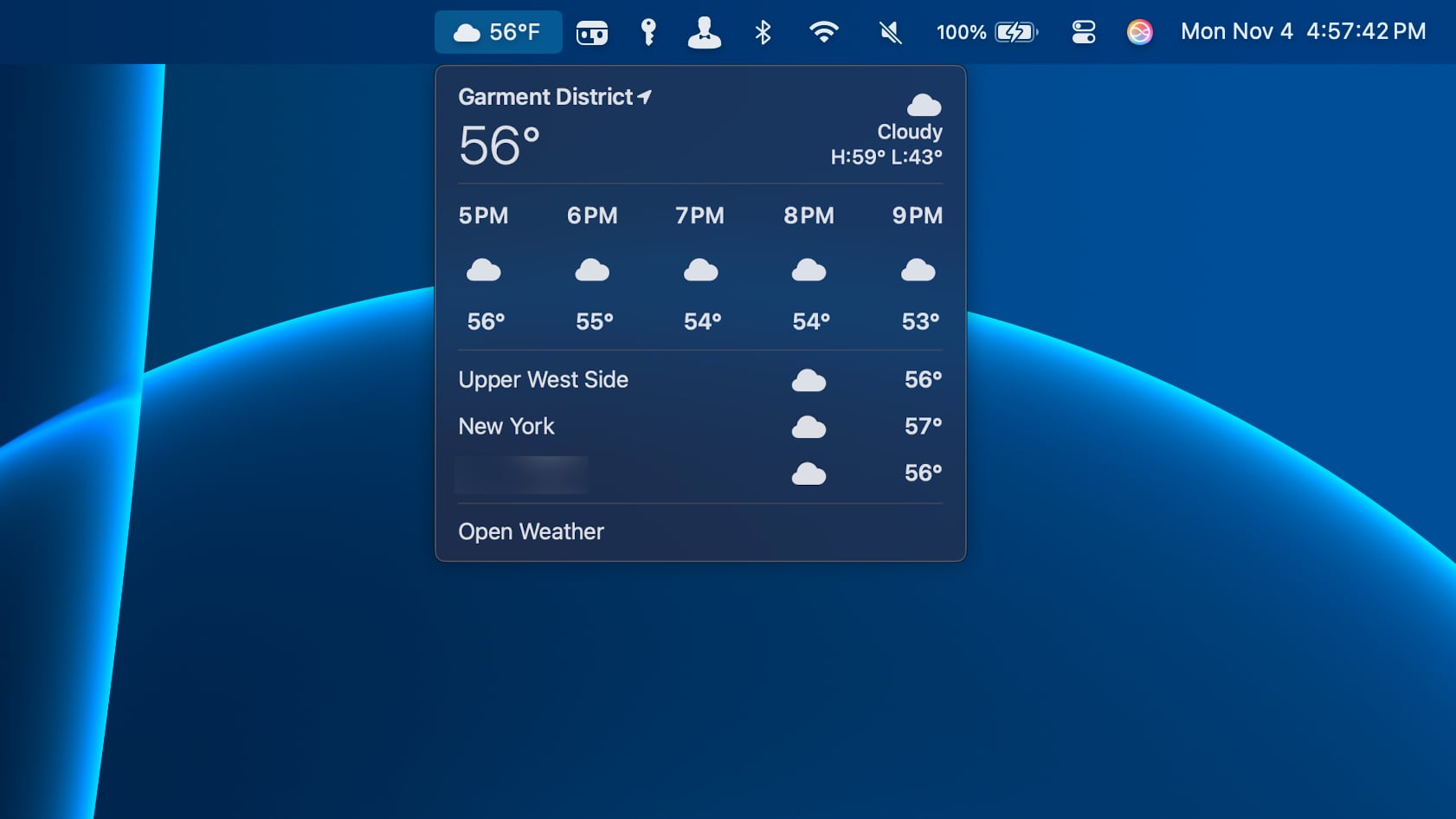
Clicking into the icon shows an hourly view of the upcoming conditions and temperature, along with the weather in other locations that you have saved. You can also open the Weather app from the menu bar interface.
The Weather icon can be enabled by opening up the Mac's Settings app, going to Control Center, and scrolling down to the "Menu Bar Only" section. Weather joins other options that include Clock, Spotlight, Siri, and Time Machine.
The macOS Sequoia 15.2 beta is limited to developers at the current time, but Apple may release a public beta in the not too distant future. macOS Sequoia 15.2 will be released in early December.
Article Link: macOS Sequoia 15.2 Beta Shows Weather in Menu Bar
Agree about Windows, but I'm not sure I agree that having the temperature in the menu bar is essential -- more of a "nice to have" IMO.I just want to have a quick look to see the current weather condition, I never click on it. Having said that, yes, Windows has become and adware mess, that's one of the reasons I'm on a Mac, but this doesn't justify why Apple takes so long to add essential features.
I think many cars have a thermometer readout in the instrument panel at this point. I find it a lot more relevant to see the actual temperature on the outside of my vehicle than the temperature wherever the reporting weather station happens to be.Would be great to see this in CarPlay as well. Never could understand why weather hasn't been there all along.
It’s a bit disingenuous to compare the two. There have been weather applets available on macOS or osx for a long time too.View attachment 2447310
The weather applet in Ubuntu back in Jan. 2011...
Apple building it in is all that’s changing, and Ubuntu is an open source software where arguably nothing and everything is or can be ‘built in’ by anyone.
And Meteorologist on Mac OS X in 2011:View attachment 2447310
The weather applet in Ubuntu back in Jan. 2011...

Edit: Or MenuWeather earlier the same year:

Back in the day there were a plethora of options for this in OS X.

Show Weather & Temperature in the Mac OS X Menu bar
We showed you how to display the CPU temperature in your Mac OS X menu bar, but what about showing the real temperature outdoors? A little free app called Meteorologist does just that, sitting in y…

Show Weather in the Mac OS X Menu Bar
MenuWeather Lite is a great little free app that shows your current locations weather in the Mac OS X menu bar. As you can see in the screenshot, the menu bar item is just a discrete little icon re…
Register on MacRumors! This sidebar will go away, and you'll see fewer ads.


