Windows 11 is visually stunning. Would like to see a similar design on the next MacOS.
Count me in. Very fresh and contemporary look indeed, and all looks quite consistent.
Windows 11 is visually stunning. Would like to see a similar design on the next MacOS.
It’s not a major release. It’s merely a reskin of Windows 10 with several horrible interface decisions.
Do not understand. Microsoft has a Windows cloud-based virtualization service. It already exists and companies can take advantage of it. It doesn't matter what computer you have anymore.
Not sure I understand your point - surely most hardware that Windows can be found running on is non-Microsoft hardware?Funny how people who rage about Apple not allowing macOS to run on non-Apple hardware, hysterically chanting MONOPOLY are now raging about Microsoft doing the same thing.
No, not unless you are a big business. It's pretty expensive and internet latency can be severe.Exactly. Unless you’re running Windows full-time, wouldn’t Windows365 do the trick?
Meet Windows 365 Cloud PC | Windows 365
Deploy and manage Cloud PCs with Windows 365, a Microsoft virtualization solution designed for hybrid work. Find the right Windows 365 plan for your employees.www.microsoft.com
Windows on Arm is what they are running. (Windows for an Arm chip)reading here some have Windows running in Parallels etc on an M1 Mac
It's not tricky, it's impossible until Microsoft decides to change their licensing for Windows on Arm. Currently the only license available for Windows on Arm is an OEM license and the the EULA for it says it can only be sold with hardware that is designed to run it.but it's tricky to get a Windows Licence for that?
They could, but I highly doubt they would. If you're a business, that's a different matter.Also can Microsoft just stop your Windows running like this when ever they feel like it?
It’s still same old. Nothing has changed.obviously haven't used windows in a long time...
No, like Big Sur which is showing me I have "Weak Security (WPA)" for wifi in the menu bar, but showing it's safe in system preferences/networks with WPA2/3 encryption. That horrible.Horrible, like “Safari-horrible” ?
Short story long. I took the hard drive from an older motherboard that didn't support UEFI, and plugged the drive into my shiny new 202 build. Since UEFI wasn't supported I set the BIOS for compatibility mode. The drive booted and I installed updated drivers, but without UEFI, secure boot, I will not be able to run windows 11.
One anecdote here. I use a Surface Book 2 for work running Windows 10 at a major tech company. I have never had more issues with a computer than I do with Windows at work. I was finally able to move away from the Surface Book 2 at work onto a MacBook Pro. The MSFT forums are littered with issues about Microsoft not supporting the integration of its SW and HW past ~2 years. Ridiculous their own hardware doesn't play well with Windows.obviously haven't used windows in a long time...
Why can’t we use this on MacBook Pro’s with intel under boot camp, it still says my computer doesn’t meet the requirements, it’s the 16” i9 one
I wish Apple would get it together and support Mac in a Virtual Machine on Windows.
Yes, Apple should allow MacOS on Windows. Goes both ways.I wish MS would get it together. Why not support Windows on Mac. I'm thinking of picking up a new Macbook pro when they come out. I would gadly pay MS to use Windows on a mac!
I find it's speed normal. I am using the latest Parallels and Windows 11 ARM. It's slower than x86 Windows in Parallels, yes, but not so much it's terribly noticeable. I have been testing how Windows 11's version of "Rosetta 2" works. It seems to handle x86 code "okay." I have some rather obscure x86 apps I use too. Rosetta 2 seems MUCH better at it, though.It's horribly slow in VMWare Fusion (latest version on an iMac 2017 i7 with 40GB ram). Anyone knows whether it runs any better in Parallels?
Fresh install would work if I could activate software that I previously activated. Since I can’t activate such software I can’t do a fresh install. I since learned to use a virtualso the issue is your old install rather than your new build right?
nothing stopping your hardware from running windows 11 if you do a fresh install. unless i’m misunderstanding something?
MacBooks do not support TPM or Secure Boot for Windows. Hardware issue.
Fresh install would work if I could activate software that I previously activated. Since I can’t activate such software I can’t do a fresh install. I since learned to use a virtual
Machine for such software.
Windows on Arm is what they are running. (Windows for an Arm chip)
It's not tricky, it's impossible until Microsoft decides to change their licensing for Windows on Arm. Currently the only license available for Windows on Arm is an OEM license and the the EULA for it says it can only be sold with hardware that is designed to run it.
They could, but I highly doubt they would. If you're a business, that's a different matter.
Following three months of beta testing, Microsoft has officially released Windows 11, which brings a new design, new multitasking features, and other software additions to the PC-using public.
Perhaps inspired by macOS, the main Windows 11 screen features rounded corners on several interface elements including application windows, and in combination with a new theming system that combines specific wallpapers with colors, the overall design looks modern, with more depth and less clutter than Windows 10, which is now six years old.
In the clearest design change, the refreshed desktop moves the Start menu and taskbar, interface elements that are familiar to all Windows users, to the center of the screen, a location not dissimilar to where the Dock lives in macOS.

The taskbar includes shortcuts to Microsoft's Edge browser, widgets, Teams integration, and File Explorer. Meanwhile, gone are the Live Tiles in the Start menu, which has been stripped down for a cleaner, simpler look, and now houses links to apps and recently used files.
In the bottom-right corner of the screen, the new Action Center and System Tray sports a design reminiscent of the Control Center in the macOS menu bar, and is home to sound, display, Bluetooth, network controls, and pop-out notifications.
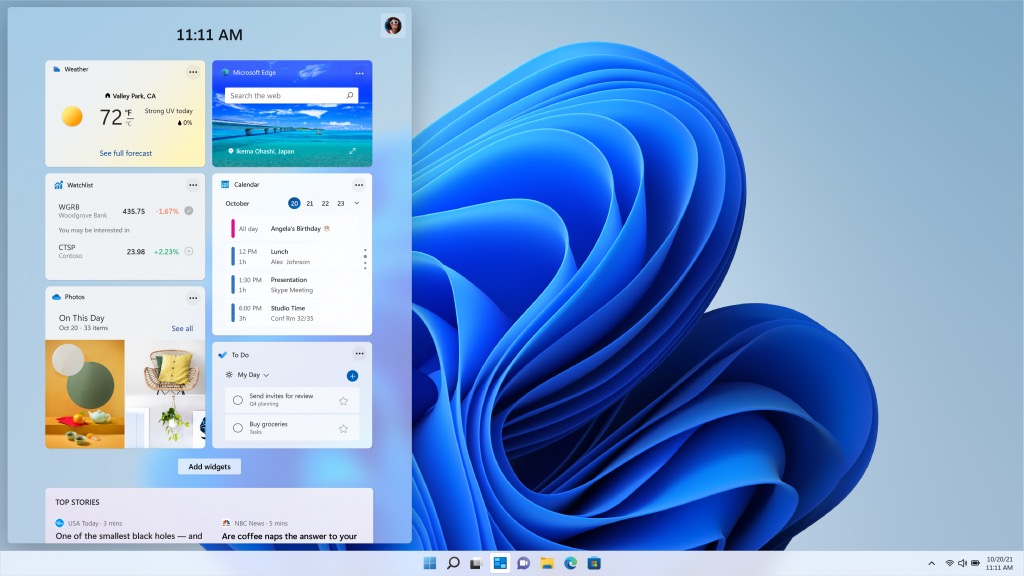
Another area where Windows 11 appears to have taken a leaf out of Apple's book is its approach to widgets. Where widgets on macOS slide in from the right side of the screen via Notification Center, Windows 11 has them sliding in from the left side, with a panel that includes weather and news widgets by default.
One of the most notable additions in this version of Windows is in the area of multitasking. Like in macOS with Spaces, users can create multiple virtual desktops for different sets of apps. In addition, a new Snap Assist feature appears when the mouse pointer hovers over the maximize button, and offers up several window layouts that app windows can snap to. These layouts are remembered by Windows and appear as Snap Groups in the taskbar.
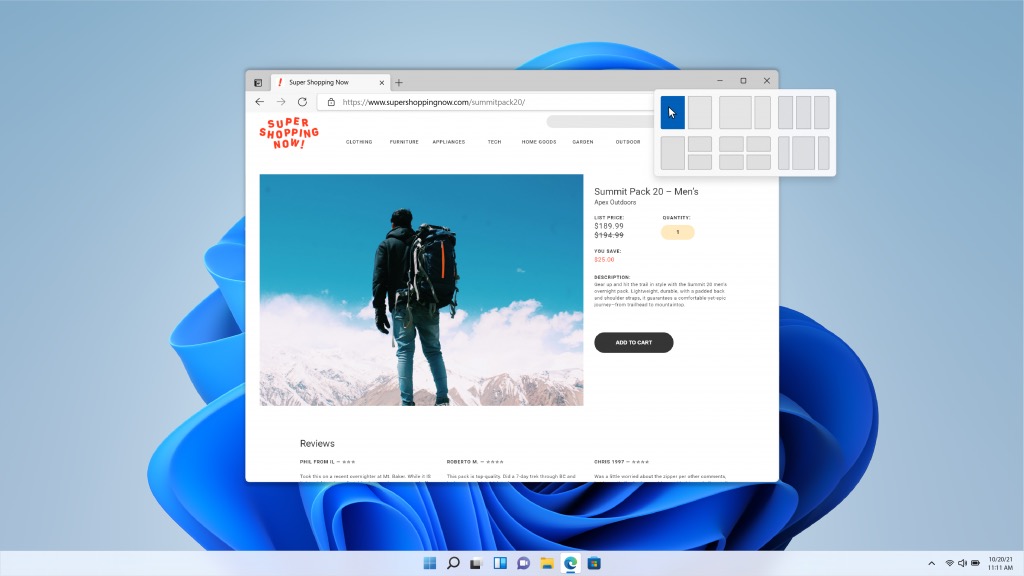
Elsewhere, there's a new Microsoft app store featuring many new popular apps, and in a clear divergence from Apple, Microsoft also plans to host third-party stores in its Microsoft Store, including an Epic Games store, although there's no sign of the promised Android apps yet (Microsoft says it plans to preview them before the end of the year.)
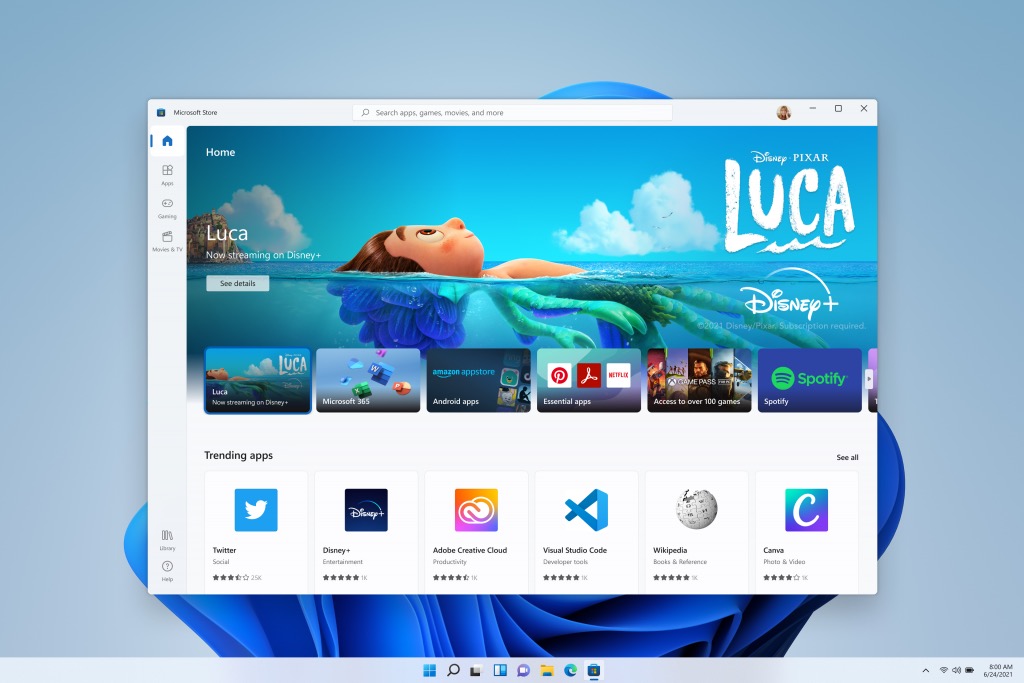
Windows 11 will come pre-installed on newer PCs, and Microsoft is also offering the new operating system as an upgrade for Windows 10 users who have a machine that includes the necessary Trusted Platform Module (TPM). Macs powered by Apple silicon do not support Windows and there is no Boot Camp feature like there is on Intel Macs, but support for Windows is a feature that many users would like to see, at least via virtualization software.
However, Microsoft recently dampened hopes that Windows will be able to work on Apple silicon, saying that running an Arm version of Windows 11 on M1 Macs, via virtualization or otherwise, is not "a supported scenario."
Apple's software engineering chief Craig Federighi last year said that Windows coming to M1 Macs is "up to Microsoft." The M1 chip contains the core technologies needed to run Windows, but Microsoft seems unwilling to license its Arm version of Windows to Mac users.
Article Link: Microsoft Releases Windows 11, Mac Virtualization Support Still Seems Unlikely
It’s not labeled as that in my settings. It actually took me forever to find because it had zero references to TPM or anything like that.Intel Trusted Platform is theoretically TPM 2.0 equivalent.

