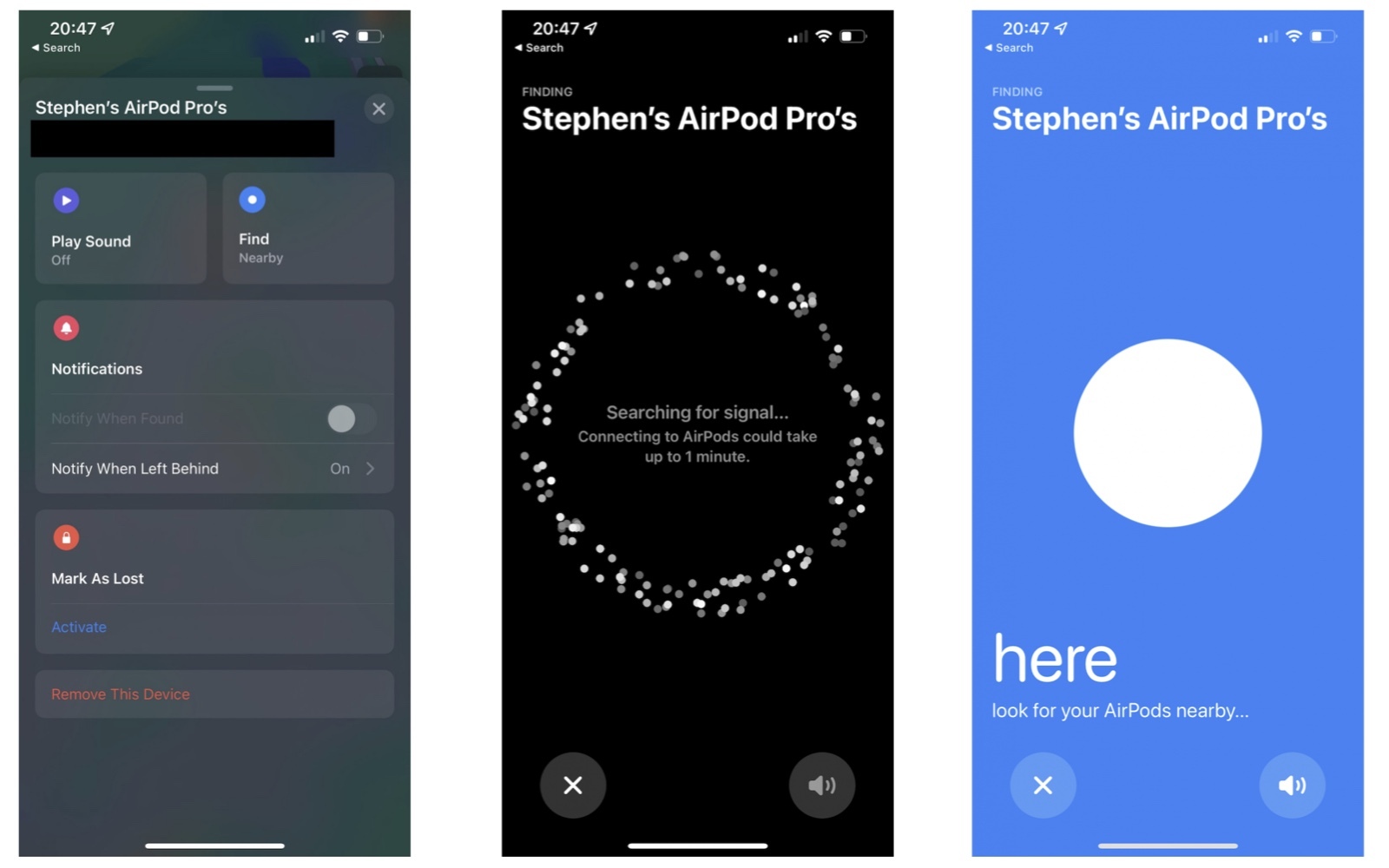I’m on 15.1, AirPods Pro updated to latest firmware and find my doesn’t work. Good jobThink it must require iOS 15.1 as not showing here.
Got a tip for us?
Let us know
Become a MacRumors Supporter for $50/year with no ads, ability to filter front page stories, and private forums.
New AirPods Pro and AirPods Max Firmware Adds Updated Find My Integration
- Thread starter MacRumors
- Start date
- Sort by reaction score
You are using an out of date browser. It may not display this or other websites correctly.
You should upgrade or use an alternative browser.
You should upgrade or use an alternative browser.
iOS 15.0.1
iPhone 13
Airpod Pros updated 4A400
restarted phone
in Find my there is no 'Lost Mode' for the Airpods. Anyone else facing the same issue?
EDIT: follow this to reset and re-pair https://www.macrumors.com/how-to/reset-airpods/
iPhone 13
Airpod Pros updated 4A400
restarted phone
in Find my there is no 'Lost Mode' for the Airpods. Anyone else facing the same issue?
EDIT: follow this to reset and re-pair https://www.macrumors.com/how-to/reset-airpods/
Last edited:
I have never really found the Find My AirPods (Pro) that helpful, though this update seems nice. For me, I usually forget where I have set down the AirPods in their case more so than losing one or the other of the ear buds. Is there a way to Find My AirPods case?
The new 4A400 AirPods Pro and AirPods Max firmware that was released this afternoon adds expanded Find My integration that Apple first promised as an iOS 15 feature back in June.
With the update, AirPods Pro and AirPods Max are able to take advantage of the Find My network, allowing them to be located through connections with the Apple devices owned by other people.
Prior to now, AirPods Pro and AirPods Max were listed in the Find My app, but if they were out of Bluetooth range, they would only display last known location. Through the update, the Find My network will provide an approximate location for the AirPods to help you get within Bluetooth range to track down your headphones using the Play a Sound feature.
Article Link: New AirPods Pro and AirPods Max Firmware Adds Updated Find My Integration
I just updated my AirPods successfully but in "Find My" I'm still unable to find them. It says "Searching for signal..." "Try moving to a different location".
The AirPods are in their case, sitting in the same room that I'm in, shouldn't my iPhone be able to find them?
Taking them out of their case doesn't change anything ...
The AirPods are in their case, sitting in the same room that I'm in, shouldn't my iPhone be able to find them?
Taking them out of their case doesn't change anything ...
All those having trouble getting FindMy and AirPods Pro / AirPods Max to work:
It works on 15.0.1 and 15.1 b2 - sometimes you need to trick it into working:
1. Try taking an AirPod out and listening to something - this might force the AirPods to work with FindMy; or
2. Try restarting your phone and then seeing if the AirPods work with FindMy; or
3. If the above fail reset your AidPods according to Apple's instructions - this is what I had to do.
It works on 15.0.1 and 15.1 b2 - sometimes you need to trick it into working:
1. Try taking an AirPod out and listening to something - this might force the AirPods to work with FindMy; or
2. Try restarting your phone and then seeing if the AirPods work with FindMy; or
3. If the above fail reset your AidPods according to Apple's instructions - this is what I had to do.
All those having trouble getting FindMy and AirPods Pro / AirPods Max to work:
It works on 15.0.1 and 15.1 b2 - sometimes you need to trick it into working:
1. Try taking an AirPod out and listening to something - this might force the AirPods to work with FindMy; or
2. Try restarting your phone and then seeing if the AirPods work with FindMy; or
3. If the above fail reset your AidPods according to Apple's instructions - this is what I had to do.
This helped, thank you!
I often find myself in this situation after an update. It sucks to lose my settings everytime and makes me wonder if finding my lost device would work in a serious situation, where I am unable to pair them and reset them while ... searching for them 😄
Apple needs to sort this out it’s such an awful way to update. Neither my air pods pro or air pods max are updating
I was having a similar problem, what I did was advance my phone clock to midnight, shut the case and left them on a charger, looked a while later, AirPods Pro were updated and opening up the find my app, there they were, then set my time back to today, maybe it was coincidence, but some things may charge overnight ( After Midnight) easier.Apple needs to sort this out it’s such an awful way to update. Neither my air pods pro or air pods max are updating
Worked for me .
I was having a similar problem, what I did was advance my phone clock to midnight, shut the case and left them on a charger, looked a while later, updated and opening up the find my app, there they were, then set my time back to today, maybe it was coincidence, but some things may charge overnight ( After Midnight) easier.
I had my air pods pro on charge last night next to my iPhone and still nothing lol guess have to wait to see if if automatically at some point
Same for me, maybe a feature of 15.1 ?Weird, I have the latest firmware, I can access the new Find Nearby screen, however, the 'Notify when Left Behind' option is greyed out and 'Not supported' ?? (Airpods Pro).... Anyone else?
It is available for me, iOS 15.0.1Same for me, maybe a feature of 15.1 ?
Same here. Weirdly enough I can toggle it on and off from my watch and iPad. Yet another bug…Same for me, maybe a feature of 15.1 ?
iPhone is on iOS 15.0.1.
Updating the APP firmware has always been a pain.
Had to unpair, reset then pair the APP after update.
When updating the APP... connect to cable, open music and play a song for a few minutes. When you hear a disconnect sound from the PC, the APP has been updated.
Unpair/reset then pair again.
The issue now is that the 'Find My' app can't find my iWatch 5 considering I'm wearing it and the iPhone is literally inches away from it. It can send signal and the iWatch will beep and email is sent.
But it will Not show up on the map as it's labelled 'Watch 5 not found'!
Apple should slow down and focus on quality control of its many firmware updates!
No more of Apple's 'It works'!
Updating the APP firmware has always been a pain.
Had to unpair, reset then pair the APP after update.
When updating the APP... connect to cable, open music and play a song for a few minutes. When you hear a disconnect sound from the PC, the APP has been updated.
Unpair/reset then pair again.
The issue now is that the 'Find My' app can't find my iWatch 5 considering I'm wearing it and the iPhone is literally inches away from it. It can send signal and the iWatch will beep and email is sent.
But it will Not show up on the map as it's labelled 'Watch 5 not found'!
Apple should slow down and focus on quality control of its many firmware updates!
No more of Apple's 'It works'!
Last edited:
That's literally the point of this update. To make that better.Absolutely pointless if you lose them when they're in their case because they stop communicating when they are.
Any time I've lost or misplaced mine they've been in their case. All the Find My tells me is where they were when they were last out of the case. One time, it took nearly a month to find them (they'd somehow fallen into a bag I rarely use).
Same thing happened to my daughter - and for her they turned out to be in a pocket in bag she uses all the time. But all Find My told her was when it had last seen them out of the case.
With no way to track the case or make it play a sound, tracking is useless most of the time. Ironically, I could buy an Apple tracker and attach it to the case. 🤦♂️
I had this happen this morning too, but I also only had a couple of minutes to play around before leaving for work. Now that I'm at my desk, I at least see that they are updating their location about every 10 minutes. Compare that to my AirPods 2, which say they were last seen last night around midnight.Can't get it to work... iPhone keeps saying "Searching for a signal, try moving to a different room" even if the Airpods Pro is right next to it
Separately, someone at Apple needs to learn how apostrophe's are used.
(autocorrect brought to you by Apple)
Why is there an apostrophe in "Pros"?????? Please tell me that's Stephen being a doofus and not a complete failure to proofread at America's largest tech company.
Apparently not the misused-apostrophe bug.
Definitely me being a doofus!
That naming convention is a hangover from my daughter constantly stealing them and changing the name to her own - realised only after I’d posted!
Renamed them “Stephen’s AirPods Pro” but not entirely sure that’s correct 😂
Great shout though @gussic, focus on enjoying the update, not my grammar!
"Pro's" isn't an incorrect use of the possessive apostrophe, it's used in this context to indicate a contraction (i.e. "Pro" is a contraction of "Professional", like "didn't" for "did not"). Typically you don't indicate a contraction at the end of the word (e.g. you wouldn't bother writing Pro'), but pluralising it with an s justifies the use of the apostrophe. You could argue that "AirPods Pro" is actually a proper noun in itself and therefore isn't a contraction, but I still don't think you can say that "Pro's" is categorically wrong - certainly not in the same way that a grocers' apostrophe is.
tl;dr - the Grammar Police say "Move on, nothing to see here".
Register on MacRumors! This sidebar will go away, and you'll see fewer ads.