Got a tip for us?
Let us know
Become a MacRumors Supporter for $50/year with no ads, ability to filter front page stories, and private forums.
Apple Updates AirPods 2, AirPods Pro and AirPods Max Firmware to Version 4A400
- Thread starter MacRumors
- Start date
- Sort by reaction score
You are using an out of date browser. It may not display this or other websites correctly.
You should upgrade or use an alternative browser.
You should upgrade or use an alternative browser.
Do we know if this adds conversation boost? I really want that.
Apple today released new firmware updates for the second-generation AirPods, the AirPods Pro, and the AirPods Max. All three of the AirPod models are now running 4A400 firmware, up from 3E751 for the standard AirPods, 3E756 for the AirPods Max, and 3E751 for the AirPods Pro.
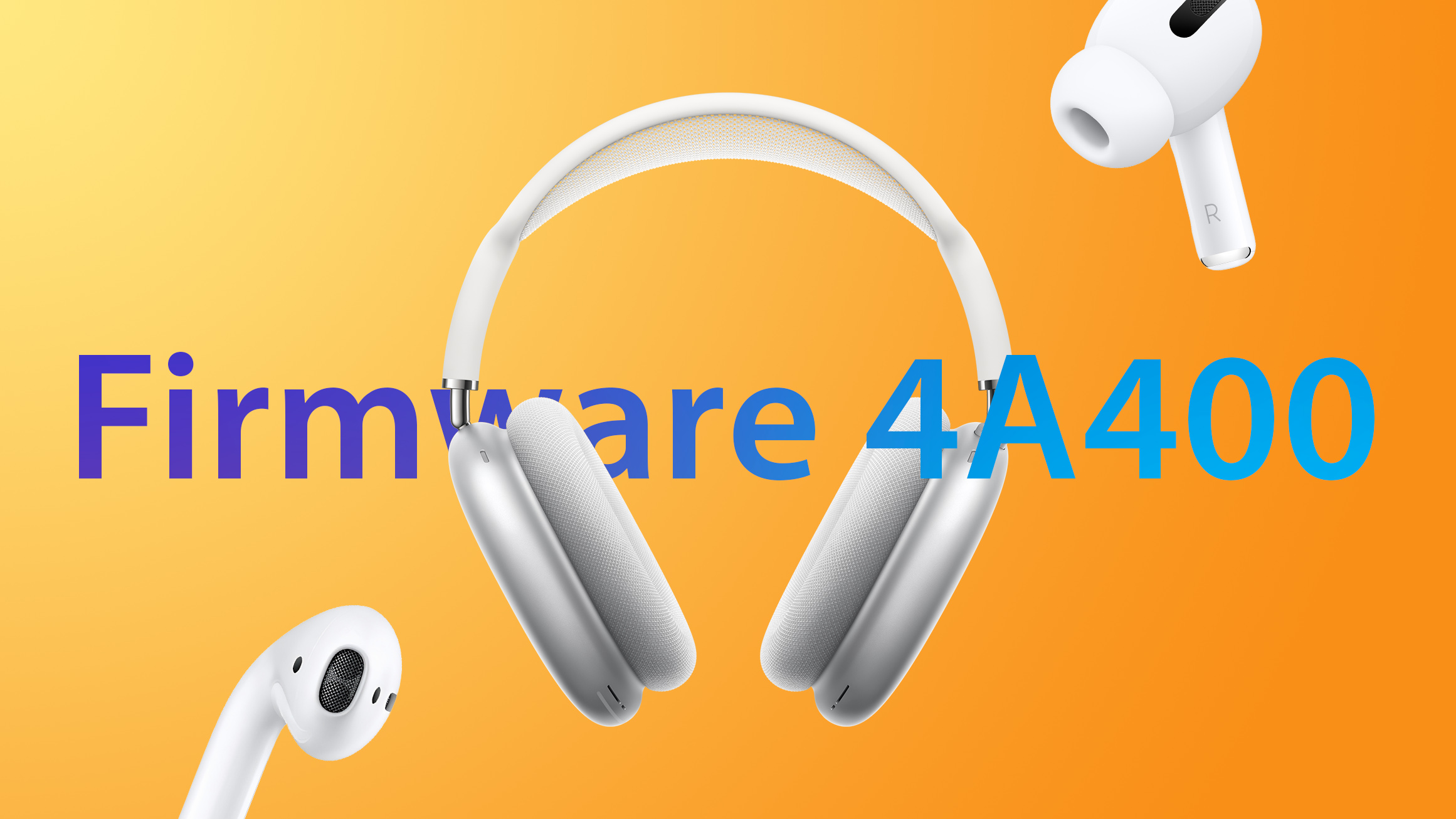
Apple has also released new firmware for the Beats Solo Pro, Powerbeats 4, and Powerbeats Pro.
Apple does not offer information on what's included in refreshed firmware for the AirPods Pro, so we don't know what improvements or bug fixes the new firmware brings. The update likely adds Conversation Boost to the AirPods Pro.
Conversation Boost is an iOS 15 feature that uses the beamforming microphones in the AirPods Pro to boost the volume level of conversations, which is ideal for those with mild to moderate hearing challenges.
There's no standard way to upgrade the AirPods software, but firmware is generally installed over-the-air while the AirPods are connected to an iOS device. Putting the AirPods in the case, connecting the AirPods to a power source, and then pairing the AirPods to an iPhone or an iPad should force the update after a short period of time.
You can check your AirPods or AirPods Pro firmware by following these steps:
If we find notable changes after the firmware updates are installed, we'll share details, but the software likely includes performance improvements and bug fixes.
- Connect your AirPods or AirPods Pro to your iOS device.
- Open the Settings app.
- Tap General.
- Tap About.
- Tap AirPods.
- Look at the number next to "Firmware Version."
Article Link: Apple Updates AirPods 2, AirPods Pro and AirPods Max Firmware to Version 4A400
On 15.0.1. iPhone 12, 2nd Gen AirPods. Plugged AirPods in to charge next to 12 on Wi-Fi. Updated in 10 min. Will test tomorrow. Hoping for improvements in switching devices.
Do they need to be actually connected or just pairedThe article says: "Putting the AirPods in the case, connecting the AirPods to a power source, and then pairing the AirPods to an iPhone or an iPad should force the update after a short period of time."
I don't believe you can connect while the pods are charging.
Edit - If you open the case you can.
Just follow the article, it worked for me
Wish I could say the same. Tried all the usual tricks, and I'm still stuck on the old firmware 7 hours later... 😠
I’m in the Philippines. AirPods Pro case updated to 1.0.8 (from 1.0.0). Still no firmware update though.
I don’t have that, are you on 15.1 beta 2I can confirm that this does add conversation boost! You can enable it under Hearing in the control center.View attachment 1857874
I can confirm that this does add conversation boost! You can enable it under Hearing in the control center.View attachment 1857874
You must be on the beta since that’s not there for me.
Not sure if a coincidence or not but I connected my pro's to my sisters XR and they updated in less than 30 mins and my Max's also updated connected to my 13 Pro Max this morning after not updating overnight, so no idea, really wish there was a manual way to update them.
Guessing you're on iOS 15.1 beta 2 then. As it's not for us on 15.0.1I can confirm that this does add conversation boost! You can enable it under Hearing in the control center.View attachment 1857874
Somebody sold you some knockoffs, son! Go track ‘em down…and make ‘em pay!Weird how my air pods gen 2 doesn’t show in the about window yet I’m listening now.
That’s supposed to be a new feature to help you sleep. For some reason it’s on by default. You can turn it off.So my Airpods 2 updated and I got a new feature where they're giving off a constant loud static / white noise. It goes away if you play some music. Comes back again if you disconnect and reconnect.

Are you on iOS 15.1 or 15.0.1?I can confirm that this does add conversation boost! You can enable it under Hearing in the control center.View attachment 1857874
What about reading a bit?Hopefully it transitions better between devices. Tired of putting my buds in when my phone rings and none of my devices getting the hint
Switch devices automatically
Your AirPods (2nd generation) or AirPods Pro can automatically switch between your Mac with macOS Big Sur, iPhone with iOS 14, and iPad with iPadOS 14 or later. Your devices need to be signed in with the same Apple ID using two-factor authentication. For example, while listening to music on your Mac, you answer a call on your iPhone. Your AirPods automatically switch from the music on your Mac to the phone call on your iPhone.In some situations, you'll see a notification about your AirPods on the screen of your Mac. When you hold the pointer over the notification, a Connect button appears. Click Connect to confirm that you want your AirPods to switch to—or stay with—your Mac.
If you want to turn automatic switching off for your Mac, open Bluetooth preferences on your Mac with your AirPods in your ears. Click the Options button next to your AirPods in the list of devices. Click Connect to This Mac, and then choose When Last Connected to This Mac. To turn this feature on again, choose Automatically.
Sound should not automatically switch from one device to another if you're in a conversation, like a phone call, a FaceTime call, or a video conference.
Sound should not automatically switch from one device to another if you're in a conversation, like a phone call, a FaceTime call, or a video conference.
At least now while on a walk on a busy street my family and friends can hear me better since the ambient sound suppresser works. Though was talking to my mom she notice slight moments the background noise would over take my voice. Though it’s by far better on this firmware with that feature vs old firmware before I had to end my calls and wait till I got to a quiet place to answer the call with my AirPods Pro.
My Powerbeats Pros have updated to 4A394 (and the case from 1.6 to 1.6.5)
Not clear on what has changed just yet ?
Not clear on what has changed just yet ?
Wait, really? Good to know. Where can this be turned off?That’s supposed to be a new feature to help you sleep. For some reason it’s on by default. You can turn it off.
In Control Center: Hearing (ear icon) -> Background SoundsWait, really? Good to know. Where can this be turned off?
Register on MacRumors! This sidebar will go away, and you'll see fewer ads.



