Source?Guys and gals, you need to calm down. The feature is not broken. The app needs to be submitted to the App Store using the latest SDK which gives The prompt. The next time Facebook issues an update for their app and you download it, the first time you run it, you should see the prompt.
Got a tip for us?
Let us know
Become a MacRumors Supporter for $50/year with no ads, ability to filter front page stories, and private forums.
How to Stop Apps From Tracking You in iOS 14.5
- Thread starter MacRumors
- Start date
- Sort by reaction score
You are using an out of date browser. It may not display this or other websites correctly.
You should upgrade or use an alternative browser.
You should upgrade or use an alternative browser.
As for the Facebook app, I still don’t understand why there are separate apps for iPhone and iPad... and that there’s more features on the iPhone version that the iPad version lacks.
this might clear some confusion

 www.washingtonpost.com
www.washingtonpost.com

Perspective | Facebook now has to ask permission to track your iPhone. Here’s how to stop it.
With the new iOS 14.5, apps have to seek your permission to track you. Here’s what to tap, and two privacy settings to change immediately.
I spoke to Apple support about the app tracking button being greyed out and they said “I want you to know that this is an issue we've received some reports about and currently being investigated by our engineering team for resolution.”
I may only moderately care that Facebook knows my demographic is more likely to respond to, say, ads without Grey aliens (the savages).just curious, what do people do that's so high profile that they are so worried about being used for ads?
I am more alarmed/concerned that the data Facebook collects can be used by them to deliberately attract entities, foreign and domestic, that want to influence me and the public well beyond just selling shoes and socks.
Nothing. I just want to keep my personal data private. I am sure it's a sentiment several can easily relate.just curious, what do people do that's so high profile that they are so worried about being used for ads?
And also, why doesn't this article mention on the bottom of the same privacy settings page, there's a separate section on apple's advertising settings that tracks your location, app usage, search, etc that's ALWAYS default on?
The previous setting was labelled Limit Ad Tracking. If you had this set to ON, your advertising ID would not leave your device, so it would not make sense to now have Allow Apps to Request to Track set to ON if that was the case.The article states, "Depending on your prior privacy settings, this toggle may have already been turned off on your device."
So I wonder what prior privacy setting forces it to off? It would be interesting to know. I halfway feel like turning it on just to see what apps generate popups. But then I imagine the popups will appear at the most inopportune time, like the way iOS seems to ask at random whether I want some app to continue to use my location in the background.
[edit: ON/OFF]
Last edited:
Whatsapp, probablyI'm still on 14.2.1 and I started to see these, whats up with that?
This article is WAY better than Apple's 'Learn more...' pop-up under the setting. That one-pager must have been written by a committee of software executives and lawyers - I found it largely incomprehensible.It is meant to be off (no tracking) by default, from what I understand. After toggling it on, you need to redownload apps fresh to see the popups. Nothing is going to appear there just by toggling it on because everything has already been declined.
Edit: I think it's only off by default if you had prior tracking features off. Seems to vary. It respects whatever the prior setting was when you installed the 14.5 update and the 14.5 update isn't turning it on or off.
With the launch of iOS 14.5, apps are no longer allowed to access the IDFA or tracking advertiser on your iPhone, iPad, or Apple TV without your express permission, keeping your app data more private. Apps use your IDFA to track you across different apps and websites, keeping tabs on your preferences and app usage habits.
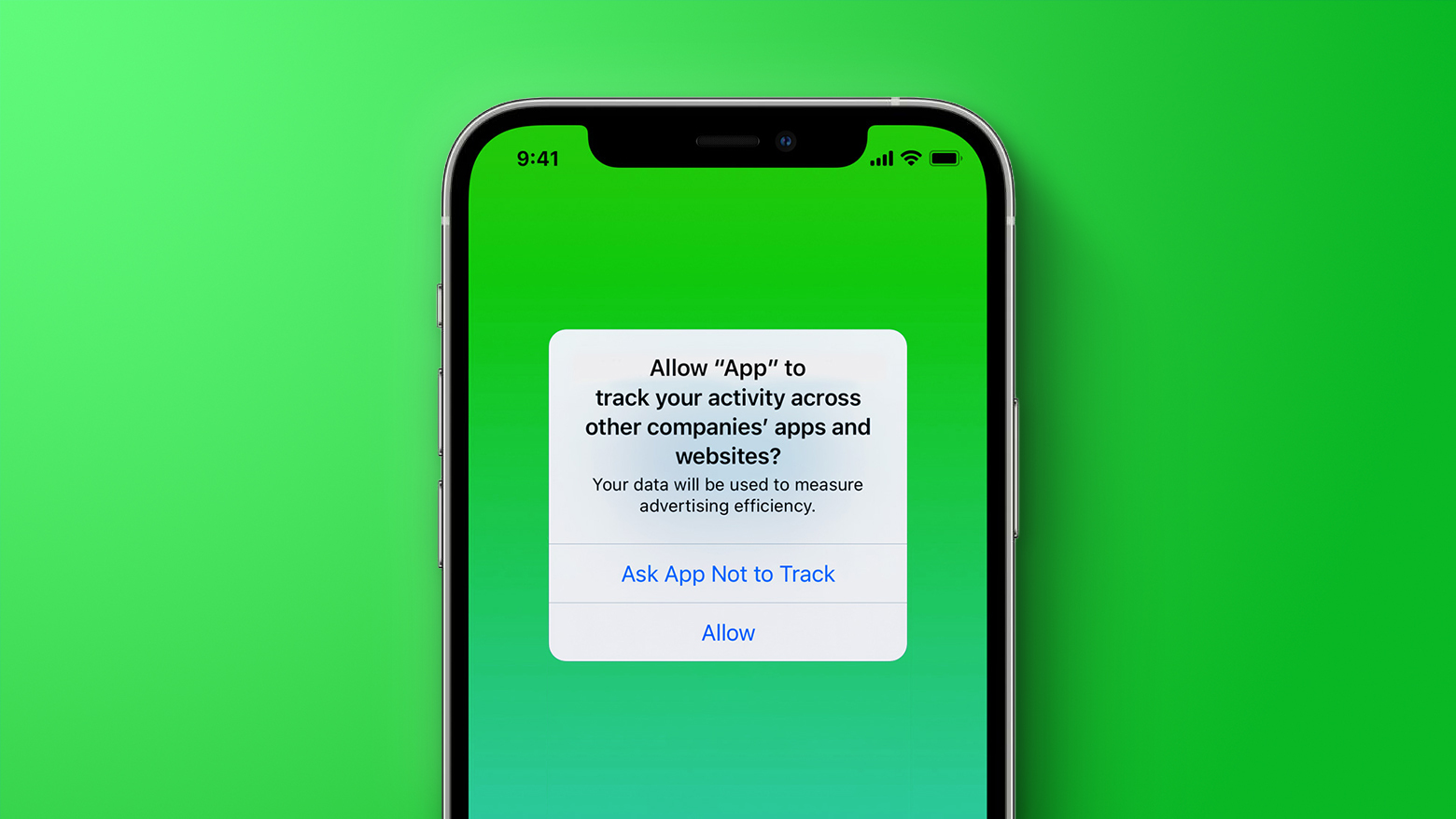
When an app wants to use your IDFA, you'll see a popup that says "Allow [app] to track your activity across other companies' apps and websites?"
When this prompt comes up, you can choose to select "Ask App Not to Track," which blocks all access to your advertising identifier, or "Allow," which lets the app access the information for tracking purposes. Apps are allowed to explain why they want access to the IDFA, but the ad industry largely expects most people to decline.
If you don't want to deal with these popups from ads and want to universally block access to the IDFA, there's a Privacy setting that allows you to do so. Follow these steps:
Depending on your prior privacy settings, this toggle may have already been turned off on your device. If it wasn't, this will make sure that you don't see tracking request popups and that apps aren't able to access your IDFA.
- Open up the Settings app.
- Scroll down and tap Privacy.

- Tap on Tracking.
- Toggle off "Allow Apps to Request to Track."
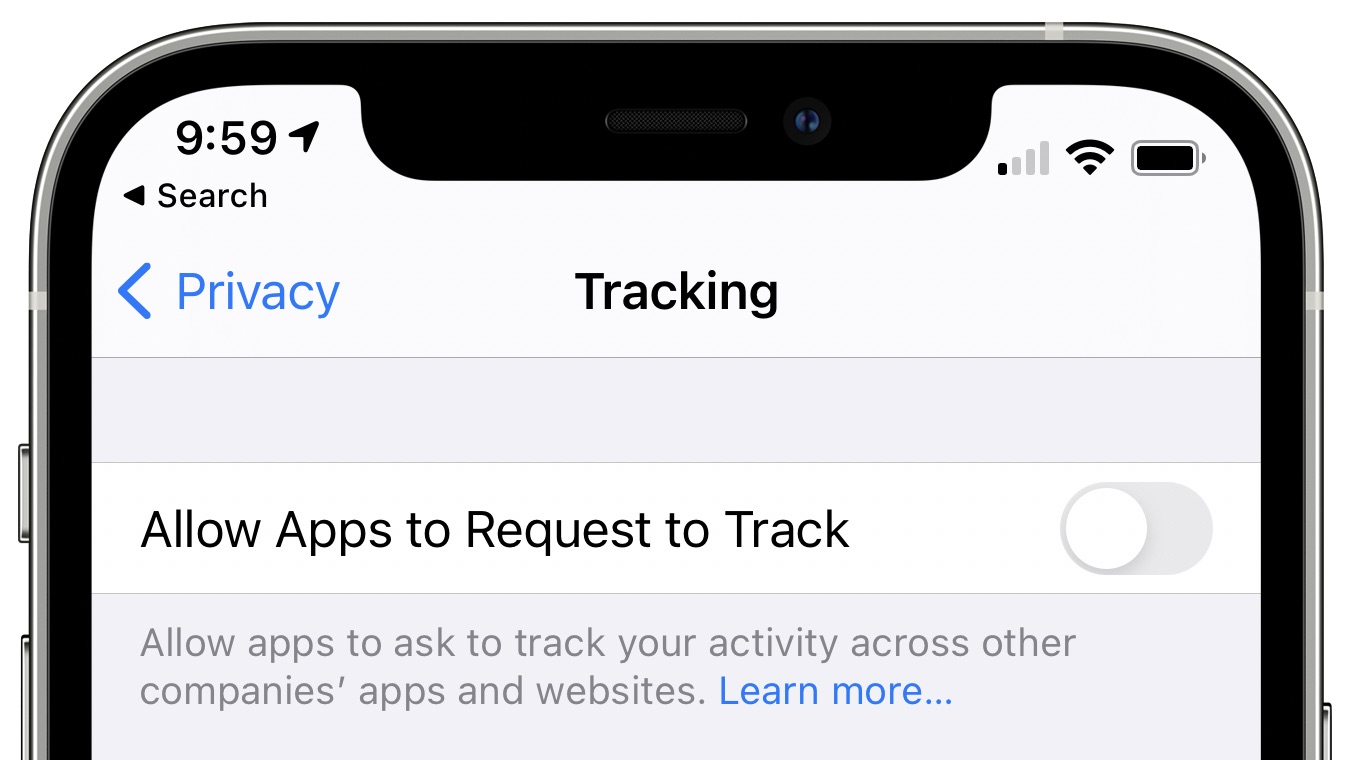
Developers are now required to adhere to Apple's privacy rules, so if you don't have this toggle turned off, you can expect to see quite a few more popups from apps that want to use your advertising identifier for ad targeting purposes.
It's worth noting that the anti-tracking rule also expands to other tracking methods, so app developers are not allowed to create workarounds that allow them to gather enough data about your device to create a profile even without the IDFA.
If for some reason you decide you want to turn tracking on for a particular app but had the auto-decline feature turned on, you can get the popup to come back by turning it off and then re-downloading the app.
Article Link: How to Prevent Apps From Tracking You in iOS 14.5
this is nice and all yet it’s true importance falls dead by using only the abbreviation IDFA and NOT fully defining what it means in full to the users. Some may know many don’t, abbreviations are useless without full expanding them.
I know I can just toggle this in the settings but to be honest I'm going to get quite a joy manually pressing no to everything instead.
this is the new killer app 😉
I know I can just toggle this in the settings but to be honest I'm going to get quite a joy manually pressing no to everything instead.
mid like to have my fun with misbehaving apps as well … but.
I think there is a bug. I’ve had this in Settings, Privacy, Tracking: Allow Apps to Request Tracking disabled since iOS 10, restoring iCloud backups on any major repair or replacement or upgrades since. Updated to iOS 14.5 this evening, enabled this setting.
launched a few older games, IG, banking apps, news apps, Twitter, LinkedIn, WealthSimple and several others after enabling and I’ve found:
1. no pop up (these apps were not in standby after 14.5 install and reboot,
2. No apps listed in this setting.
I must be missing something ??
Attachments
mid like to have my fun with misbehaving apps as well … but.
I think there is a bug. I’ve had this in Settings, Privacy, Tracking: Allow Apps to Request Tracking disabled since iOS 10, restoring iCloud backups on any major repair or replacement or upgrades since. Updated to iOS 14.5 this evening, enabled this setting.
launched a few older games, IG, banking apps, news apps, Twitter, LinkedIn, WealthSimple and several others after enabling and I’ve found:
1. no pop up (these apps were not in standby after 14.5 install and reboot,
2. No apps listed in this setting.
I must be missing something ??
GREAT! Just as I was typing and quoting and attaching screenshots I scroll up in page 1 of this thread and Boom (AirBNB one of my screenshots taking from the App Store now has an add on this site. Screenshot attached.
so question is this feature seems to only restrict communication between apps, not the crawlers within that many websites are linked to.
the next step is for site admins to purge these crawlers that gOogle and fb etc use for data monetization.
Fully agree on just about everything … except it SHOULD be the end use is paid: by 1st and 3rd party data miners advertisers etc. And it should be as significant as they’ve taking for years without consent.I can’t envision a single reason why I would want to allow any app to track me for advertising. It’s not like all these so-called personalized ads were ever relevant to me. I’d rather be given the option to pay and not have any ads/tracking of any variety (including metrics) or as generic as possible if I’m not allowed the option.
data miners that sell your data (colour of your iPad, your eyes, your height, weight, skin and blood type, heart rate etc etc) for each specific data point that’s unique to you, AND how many times they sell that data!!
Man if only! Hmmm.Just to clarify this doesn't stop ads from appearing.
Indeed.I'd like that as a law for all apps on all platforms - pay and no tracking, no data harvesting. It would need enforcement and verification of course.
Attachments
mid like to have my fun with misbehaving apps as well … but.
I think there is a bug. I’ve had this in Settings, Privacy, Tracking: Allow Apps to Request Tracking disabled since iOS 10, restoring iCloud backups on any major repair or replacement or upgrades since. Updated to iOS 14.5 this evening, enabled this setting.
launched a few older games, IG, banking apps, news apps, Twitter, LinkedIn, WealthSimple and several others after enabling and I’ve found:
1. no pop up (these apps were not in standby after 14.5 install and reboot,
2. No apps listed in this setting.
I must be missing something ??
The apps need to update first. when I force updated some apps then the message started appearing.
The apps need to update first. when I force updated some apps then the message started appearing.
got caught up and realized this coming to your reply. Much appreciated.
now the wait game. Will all iOS apps update or just lag and lag as long as they can to continue mining data without user knowledge.
I really hope developers continue to use Apples SDK and not some knockoff designed to skirt this measure.
just curious, what do people do that's so high profile that they are so worried about being used for ads?
And also, why doesn't this article mention on the bottom of the same privacy settings page, there's a separate section on apple's advertising settings that tracks your location, app usage, search, etc that's ALWAYS default on?
to coin a phrase from a movie on Netflix … “It’s not that I have something to hide, it’s that I don’t wish for you to see”
My health metrics, my positive/negative to sickle cell anemia, my sons, my next of kin, my assets, my preference where I’d like to live in the near or far future, my views on community, equality, social activities, my English or other language acuity or sharpness or lack thereof on subjects and what I eat on which days etc is NON of anyone else’s business that I personal have not chosen to share with.
A better example. You know the amount of data AirMiles and similar points reward systems is that you opt in have a lot of data about you.
let’s say that information is all out there. Let’s say I move from ON, Canada to Texas, USA.
Now my views on community and what I choose to eat and when or where and what I buy at the grocery store could heavily affect me in …
1. life insurance could be denied because I eat a lot of canned fish (I actually don’t but stick with me here) and fear of toxins of a certain metal mineral by be deemed unhealthy and me at high risk for something.
2. my heritage may preclude me from certain equalities, if this was available in another era in history could’ve been sold out and been life threatening.
3. A health condition could be wrongfully treated based on what I eat regularly and was data mined. (Is that TV show House really far off who knows?)
4. a bank is robbed right on the same street just 100yards away from a teller I frequently use and I deposited $2K or say $5K I won off a bet or lottery within say an hour of the robbery. If an investigation found theives deposited stolen cash and others in the area that picked up loose cash could make me a suspect by default. Heck the money could be used for a family members operation and then put on hold until investigation absolves me.
don’t think ALL data is wrong just cause someone feels it’s not anyone else’s right to have but something they need to ask for.
when deep fake video/audio can be done on anyone with certainty of close to real person conversation, thoughts decision process…. How will YOU prove you didn’t threaten the life of someone else in a video of your face voice mannerisms is the proof against you?! Your location will not help you, nor you paying a bill at a creditor or service provider. A video can be recorded and sent online or to parties within mere seconds while you’re doing anything.
there is a GREAT video from BSG Caprica that specifically focuses on personal data that can create a like version of you. Check it out.
got caught up and realized this coming to your reply. Much appreciated.
now the wait game. Will all iOS apps update or just lag and lag as long as they can to continue mining data without user knowledge.
I really hope developers continue to use Apples SDK and not some knockoff designed to skirt this measure.
I was thinking this earlier. Wouldn't surprise me if a lot of apps conveniently don't get updated for a long time, like googles apps did a few months ago when the privacy labels started appearing.
The NBA app. The pop-up is instant.Can someone please share an example app where the new behavior works?
I have seen the NBA app being used as an example. When I tried to install it I got no pop up but the old one about notifications and one for Bluetooth.The NBA app. The pop-up is instant.
That’s weird. I just installed it and tried it and it worked. Did you double check the universal toggle on the Privacy menu?I have seen the NBA app being used as an example. When I tried to install it I got no pop up but the old one about notifications and one for Bluetooth.
Register on MacRumors! This sidebar will go away, and you'll see fewer ads.







