It isn’t available in Canada at the moment. I appreciate the ability to add stops but I wish it included addresses rather than just places like coffee shops and banks.I am from Canada, and I’m not sure if this feature is available here? I ran the update today, and tried this feature but the report button is not There. I appreciate the ability to now add a stop in route. That’s a feature that should’ve been there from the beginning. I was really looking forward to the report option. Let me know if anyone in Canada was able to get this working
Got a tip for us?
Let us know
Become a MacRumors Supporter for $50/year with no ads, ability to filter front page stories, and private forums.
iOS 14.5: How to Report Speed Checks, Traffic Accidents, and Other Hazards in Apple Maps
- Thread starter MacRumors
- Start date
- Sort by reaction score
You are using an out of date browser. It may not display this or other websites correctly.
You should upgrade or use an alternative browser.
You should upgrade or use an alternative browser.
Perhaps, but I feel nearly everything has been done to promote safety. We've got speed humps, pinch points, chicanes, speed cameras (single target and average), safety signage, an overbearing police presence and harsh penalties for any infringement. Many 30mph roads became 20, 60 mph roads became 40 and so on. Much of the M4 from Swansea to London is limited to just 50mph (eg. Port Talbot, Newport & Reading).I looked the report you’re referring to and it includes all vehicle crashes with injuries (over 100000) this is probably why speeding ends up 10th on the list, if the report was only talking about fatal crashes I’m sure speeding would also be the top reason in the UK. Speed kills
As I said, I understand that the purpose of requiring multiple reports is for quality control.Multiple reports so crowd sourcing validity, avoiding false reporting. So yes even in rural areas good citi will report along with others passing through.
In my rural town, 90% of the ”traffic” via roadways is local residents. We do not map to the local hardware store, cafe, post office, etc. We just drive there. In my case, I have Apple Maps open in CarPlay. But, I do not map anywhere.
With the current setup, I would have to map somewhere to make a report. Thus, the 90% will not be reporting at all. As hardly any locals have any reason to map to anything in our town.
As is, we would have to rely on the 10% of passerby’s to report things. Only X percent will have an iPhone. Maybe a larger percent of the iPhone users will be mapped since they aren’t locals. And then X percent of percent who are mapped of the percent who own and iPhone of the percent who are not locals will even bother report anything.
This is just seems odd… that this would be a feature only usable when mapped not just passively using Maps… and that there is no reputation system where Apple begins to trust certain users.
Even if they let people with Maps open in CarPlay but not actively taking one somewhere… only X percent of locals have an iPhone. An even smaller percentage have CarPlay. An even smaller percentage with bother to report things.
My point is: in rural areas, this will not be widely used. Which obviously is not a surprise. Apple should realize this and not make so many roadblocks to this working well in rural areas. I.E. reputation system so multiple reports not needed, and not requiring one to be mapped and thus most likely not a local!
Speed checks for fixed traffic cameras? What about speed checks for reporting police cars or hidden police officers?
Doesnt cover apps AFAIKIt is illegal in the U.K. to warn other users about police speed checks. If caught you could face a £1,000 fine.
Are you saying the braking distance, maneuverability, safety features of cars did not improve since the 60's?No it's not. Your car might have AWD, lane assistance, auto braking, night vision and whatnot - you still need to abide by the laws of physics and the human reaction time hasn't improved by a millisecond since the 1960's.
I'd say even from 60' to 90' they've changed drastically, and that's only half of the time that passed since the time period you brought up.
Not sure about US, but in EU all of the main roads where you can "run into" a wild animal are marked with appropriate signs, something that was also missing in the 60's in most places.
Omg I was on his side but this made me LMFAOyou just said government 3 times in a post about speeding. just saying...
Maybe not but the police alerts are fantastic. Until far far many people start using alerts on Apple Maps this is nowhere near waze yetYes... just what we need is a fog alert logged every quarter mile so someone can rack up points for a leaderboard that shouldn't exist.
No new Apple maps features available in Ireland yet 😞. I guess we’ll get it on iOS 17.5
In iOS 14.5 and later, Apple has added a Waze-like feature to its native Maps app that lets you report accidents, hazards, and speed checks along your route when getting directions. Keep reading to learn how it works.
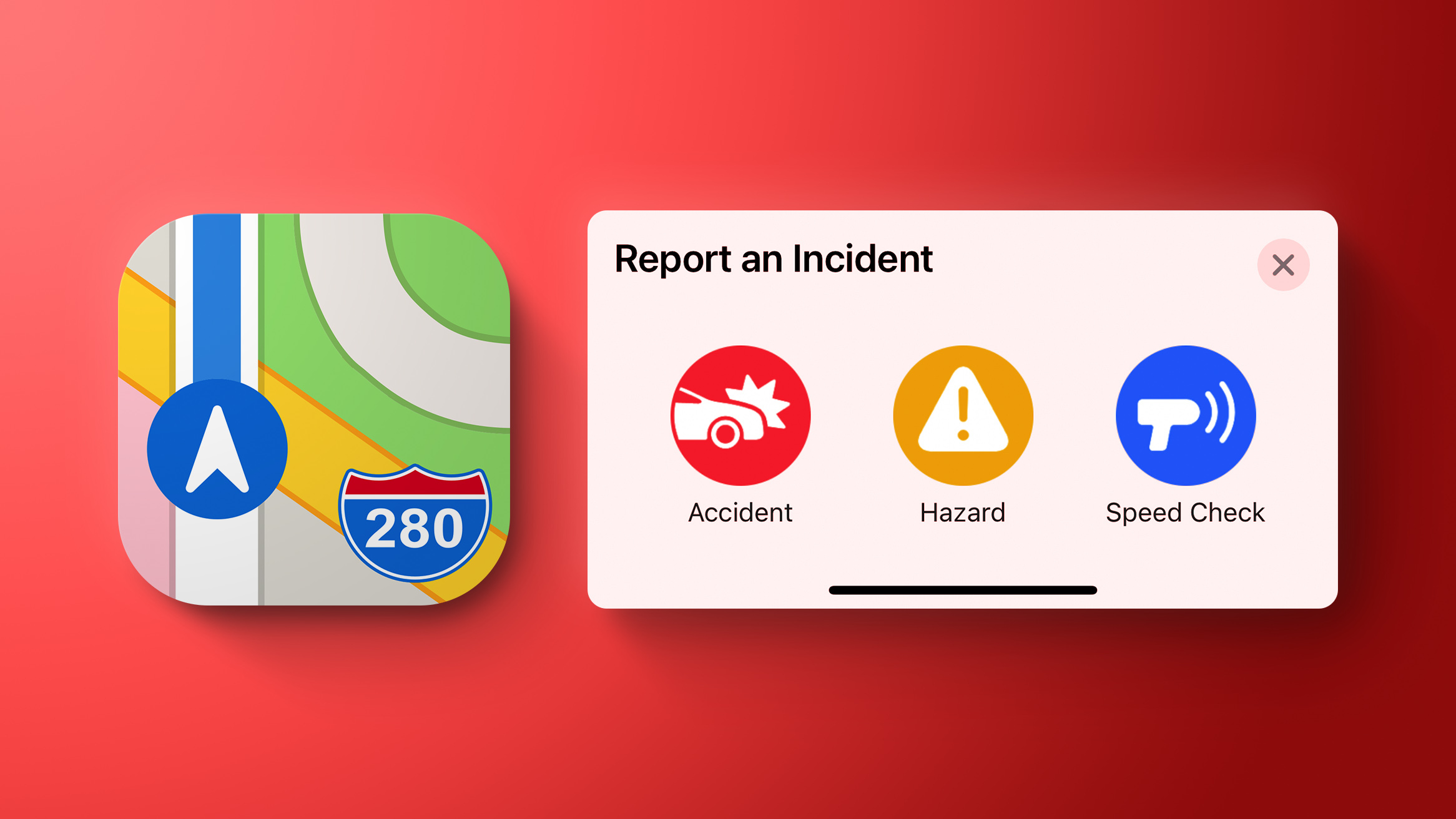
Driving on public roads can throw up all sorts of hazards, but if you're given prior warning then you can be better prepared to deal with them. Apple recognizes this, which is why it allows you to report incidents in Maps for the benefit of other users. If you see something dangerous on your route that you want to warn others about, you can do so by following the steps below.
Note that the Report feature described here is also available through CarPlay, which should make it easier to report an incident when you're driving, when ideally you shouldn't be interacting with your phone.
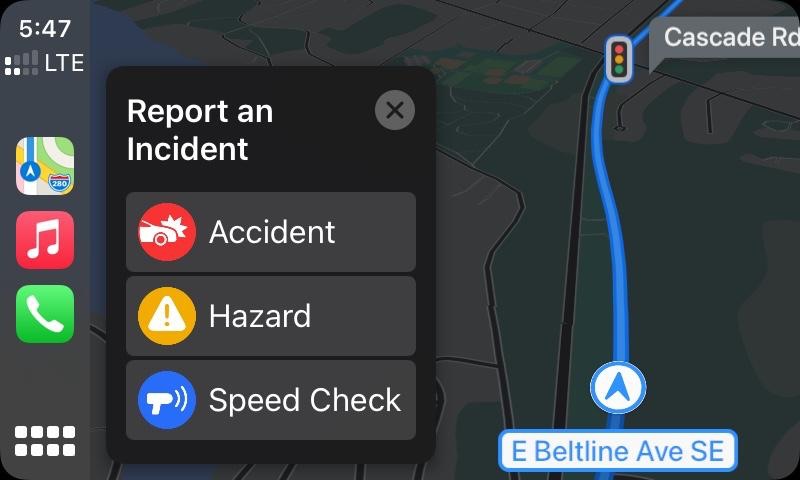
How to Report Speed Checks and Traffic Incidents in Apple Maps
Reporting an incident flags the location with Apple, so it shouldn't be used except in a valid situation. If enough people file similar reports in the same location, Apple will use anonymized crowdsourcing to flag the incident site on the map.
- In Apple's Maps app, enter an address in the input field and select a route.
- Choose Go and start your journey.
If you come across a hazard, accident, or speed check, bring up the options card by tapping the chevron icon in the bottom-left corner of the screen.
Tap the Report button in the menu card, then tap Accident, Hazard, or Speed Check. Alternately, say "Hey Siri, there's an [accident/hazard/speed check]" and Siri will send in a report to Apple Maps.
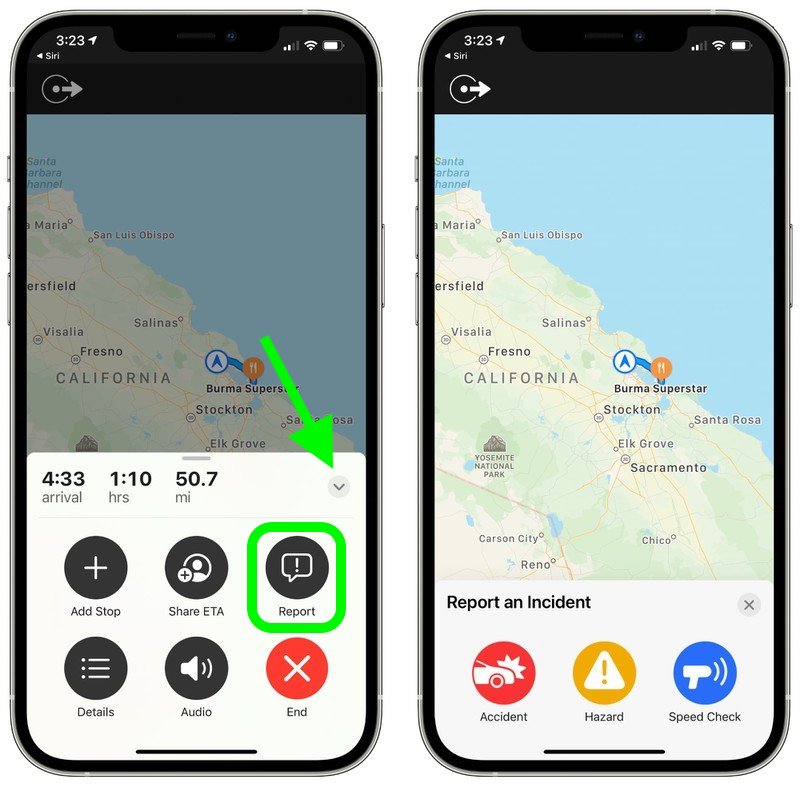
Article Link: iOS 14.5: How to Report Speed Checks, Traffic Accidents, and Other Hazards in Apple Maps
I agree.Meanwhile, the list of missing Apple features and products in my country (Belgium) gets longer instead of shorter.
On the flip side you are among the very few that have
Maps: Congestion Zones
whatever that is.

iOS and iPadOS 26 - Feature Availability
iOS and iPadOS have so many amazing features. Find out which ones are available on iPhone and iPad in your country or region.
www.apple.com
Can you use Siri to do this? If not, seems like an epic oversight by apple.
In iOS 14.5 and later, Apple has added a Waze-like feature to its native Maps app that lets you report accidents, hazards, and speed checks along your route when getting directions. Keep reading to learn how it works.
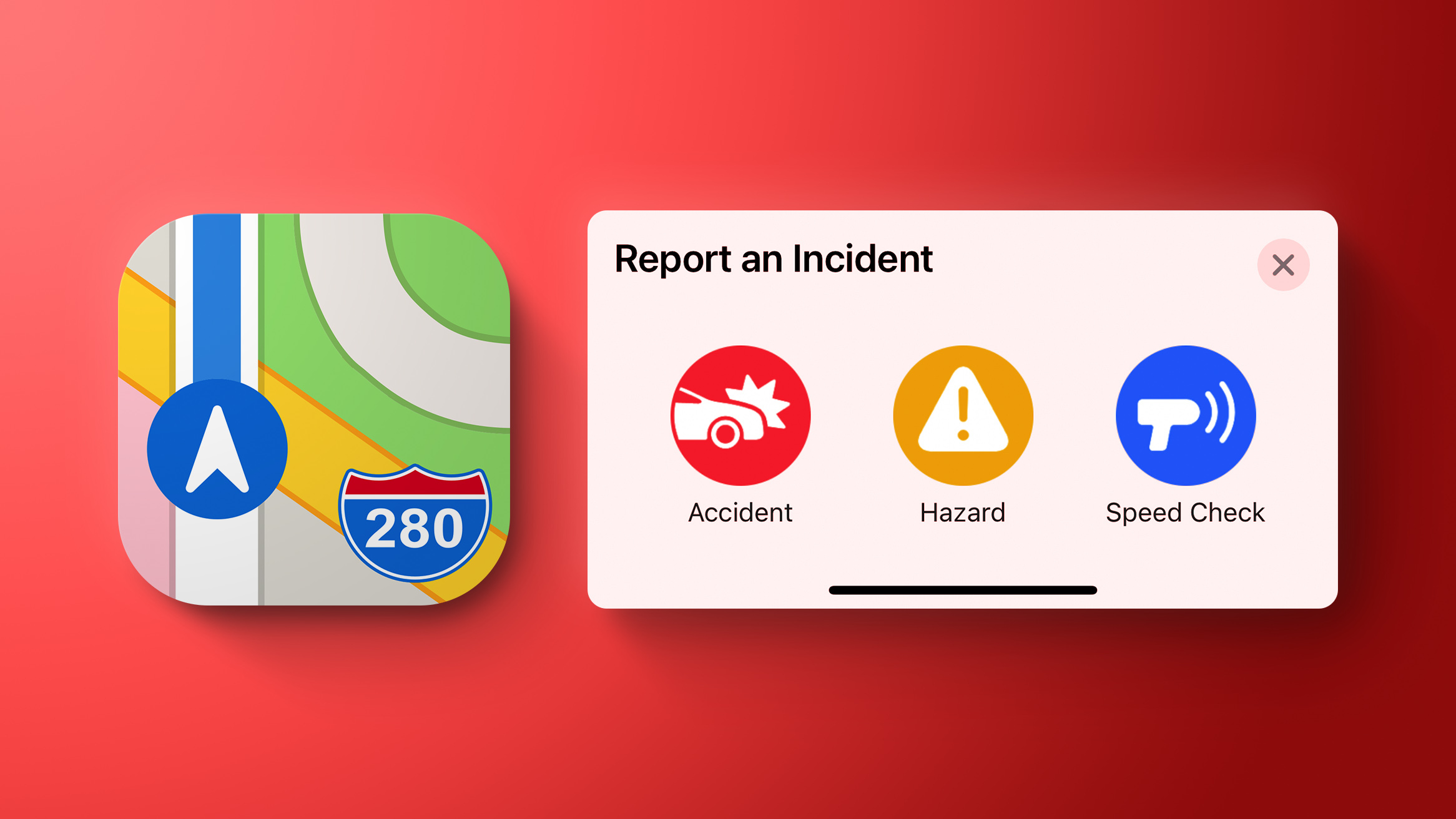
Driving on public roads can throw up all sorts of hazards, but if you're given prior warning then you can be better prepared to deal with them. Apple recognizes this, which is why it allows you to report incidents in Maps for the benefit of other users. If you see something dangerous on your route that you want to warn others about, you can do so by following the steps below.
Note that the Report feature described here is also available through CarPlay, which should make it easier to report an incident when you're driving, when ideally you shouldn't be interacting with your phone.
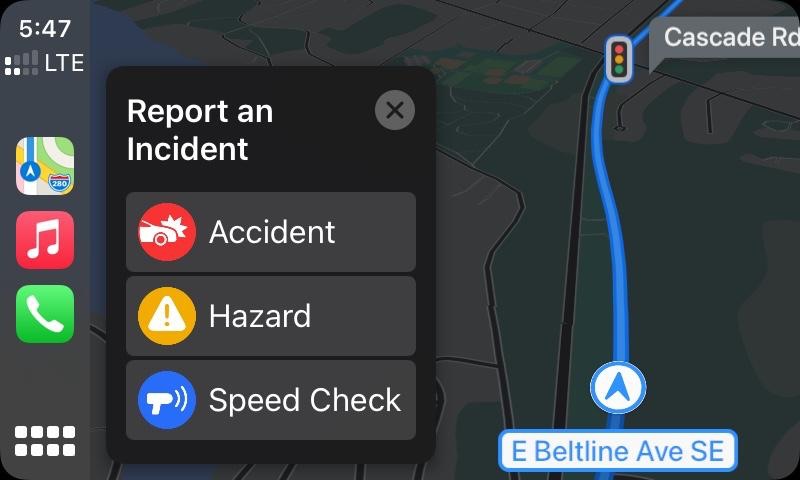
How to Report Speed Checks and Traffic Incidents in Apple Maps
Reporting an incident flags the location with Apple, so it shouldn't be used except in a valid situation. If enough people file similar reports in the same location, Apple will use anonymized crowdsourcing to flag the incident site on the map.
- In Apple's Maps app, enter an address in the input field and select a route.
- Choose Go and start your journey.
If you come across a hazard, accident, or speed check, bring up the options card by tapping the chevron icon in the bottom-left corner of the screen.
Tap the Report button in the menu card, then tap Accident, Hazard, or Speed Check. Alternately, say "Hey Siri, there's an [accident/hazard/speed check]" and Siri will send in a report to Apple Maps.
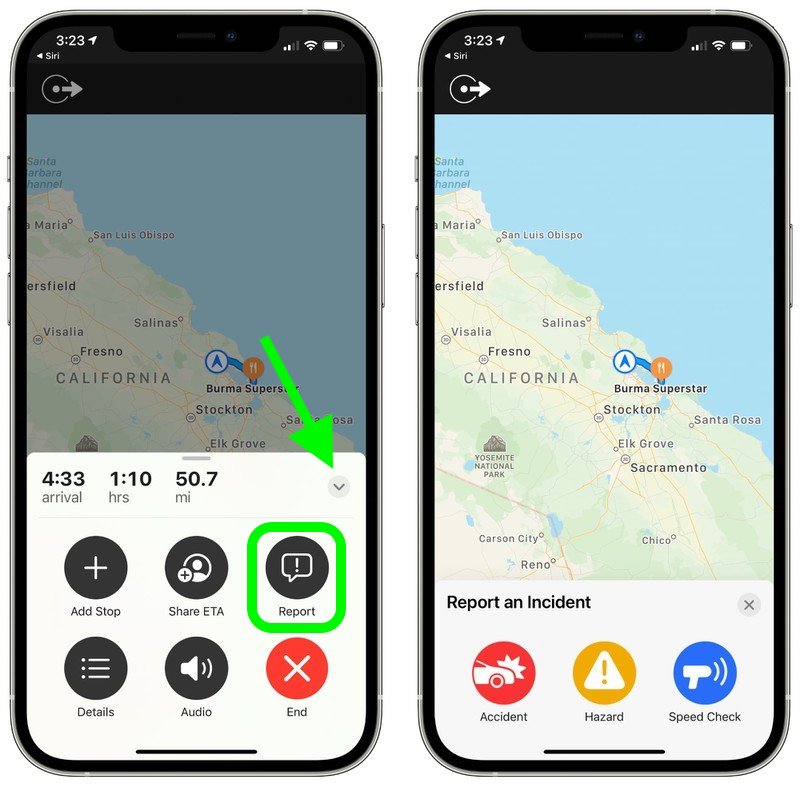
Article Link: iOS 14.5: How to Report Speed Checks, Traffic Accidents, and Other Hazards in Apple Maps
...and not available in the UK. How disappointing. Apple Maps here in the UK takes about 10 years to get the features they advertise as 'new'.
And Apple wonders why most of us persist with Google Maps & Waze...
And Apple wonders why most of us persist with Google Maps & Waze...
Just thinking about how ways works I use it but don’t love it. How will one report a speed trap that’s not there? I’m thinking the accuracy of the apple solution isn’t gonna be close to helpful ughh looks like I’m stuck with using both still
lol , the speeds are not just made up. a traffic engineer decides them. they are based on exits and onramps , merging lanes , the areas in all weather conditions.Can't wait for the folks who will say "you shouldn't speed anyways." Right, like there's one person on the road that's never exceeded the ridiculously low speed limits the government wants us to follow. The government takes modern cars and wants us to drive them like we have clunkers from the 60's still. Waze and Apple wouldn't have a speed trap function if the government would get with the real world instead of their fantasy land.
Following the government's speed limits is like me having to purposely throttle my 2020 Mac's speed to match that of a computer back in 1989.
I think if your caught speeding 3 times you should permanently loose your license , you're clearly not responsible to follow road safety.
@MacRumors
Could we have a new editable-from-everyone-macrumors-post with a list of Apps that have been updated to support new iOS 14.5 privacy rules and that started prompting users for consent or deny?
Thanks!
Could we have a new editable-from-everyone-macrumors-post with a list of Apps that have been updated to support new iOS 14.5 privacy rules and that started prompting users for consent or deny?
Thanks!
I’m glad to hear that, but if you notice this in the article like I did, I suppose you could see why I thought that.you dont. you can do it through siri or through the report an issue flow.
Same in the UK.Doesn’t appear to be an option on my phone. I’m in Canada and I just get “Add Stop” “Share ETA” “Overview” “Details” “Audio” and “End”.
Until Apple maps has the ability to report an issue with 2 taps of the screen without having to pay too much attention to it, it will never be on par with Waze.you dont. you can do it through siri or through the report an issue flow.
Yes there is Siri, but Siri doesn't always pick you up when you're driving at speed, or with the window or roof down.
It makes no sense for it to be restricted to an active route, or hidden behind a convoluted menu system.
Until Apple maps has the ability to report an issue with 2 taps of the screen without having to pay too much attention to it, it will never be on par with Waze.
Yes there is Siri, but Siri doesn't always pick you up when you're driving at speed, or with the window or roof down.
It makes no sense for it to be restricted to an active route, or hidden behind a convoluted menu system.
Totally agree. You should not have to have an active route to get the warnings. Until Apple fixes that will stick to Waze.
Not available yet in the UKCan’t see these options in the UK
Register on MacRumors! This sidebar will go away, and you'll see fewer ads.


