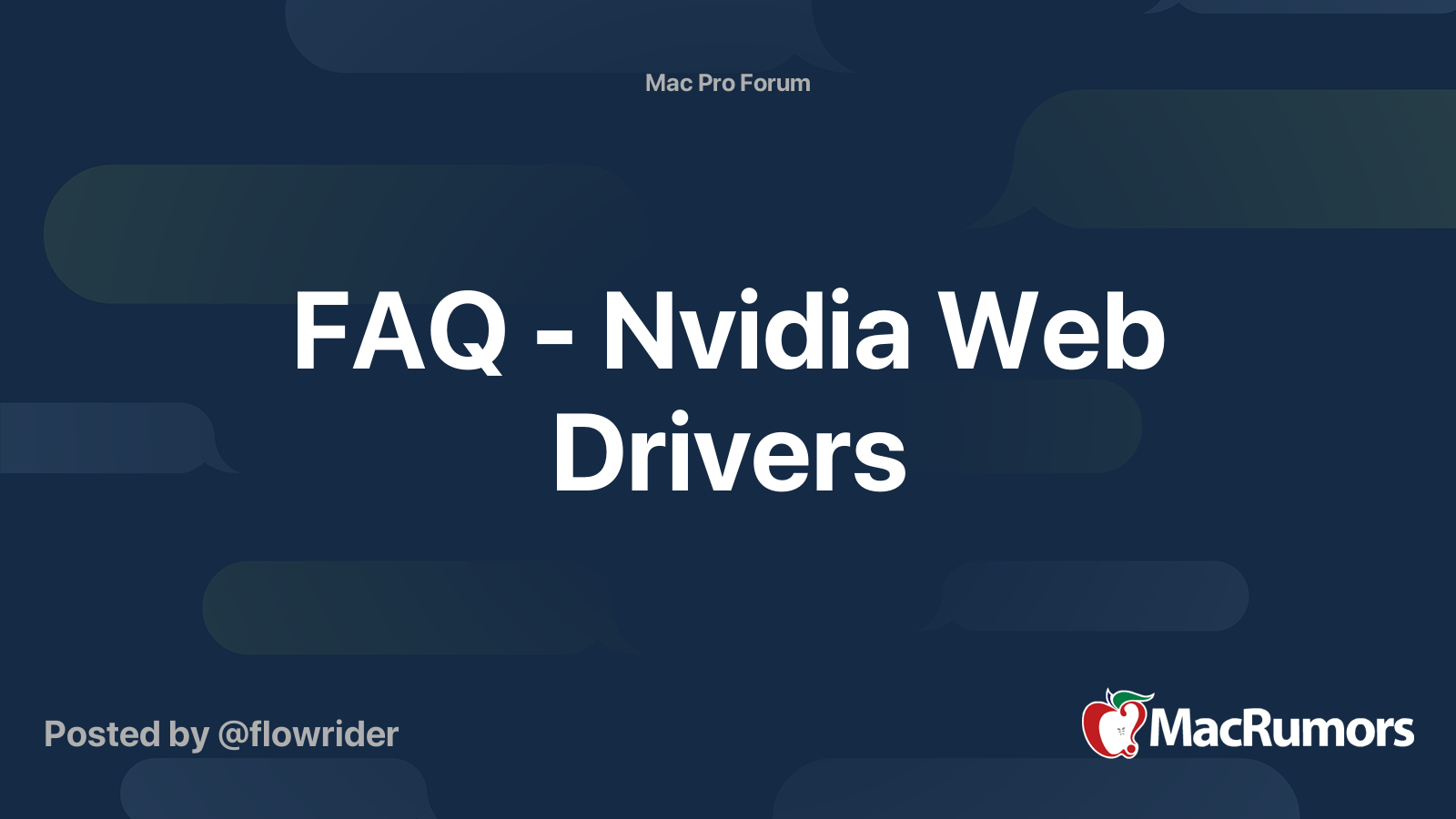I don't have the 1080Ti. However, you can browse through the first few pages of this forum, then you will have some idea about how the Pascal card doing on cMP now (mainly how the web driver perform). e.g.
https://forums.macrumors.com/thread...-glitchy-after-wake-up.2044750/#post-24559221
https://forums.macrumors.com/threads/color-shift-in-google-chrome-w-gtx-1080.2044879/#post-24562357
https://forums.macrumors.com/thread...ring-after-4-days-good.2043717/#post-24555097
https://forums.macrumors.com/threads/webdriver-for-gtx-1080-1070.1979778/page-16
https://forums.macrumors.com/threads/pascal-opencl-performance-issues.2042745/#post-24518036
And I leave you to decide if that's good performance. If require, you may ask some 1080Ti user here to perform some standard test. And then compare the result to your dual RX480. They are usually very helpful. However, you have to clearly state what and how exact the test to carry out. Otherwise, the result can be quite meaningless.
For power management. There is a little device call EVGA PowerLink. With this little device, your Mac should able to power the 1080Ti without any issue. It is possible to power the card by just using the mini 6 -> 8pin cable. However, that not necessary always work. A bridge in between to make sure the mini 6pins can share the load is a much much better way to do it. Of course, you can also tailor made a cable that can share the load. Or simply use a single 8pin in the middle as the bridge. Or even go through the Pixlas mod. There are lots of method to power the 1080Ti. But I must emphasis that, NONE of the method is guarantee. ALL of them are some kind of mod, or allow the card to draw more than the mini 6pin's official limit. But in real world experience, it's not a problem at all (if you do it correctly).
And NO, you don't need to flash he card. flash card can provide boot screen, but not a requirement to make it work on cMP.
YES, you can use the latest web driver (that means you need the latest MacOS as well). In fact, you MUST use the latest web driver. Without the driver, the card is just a piece of brick inside the cMP. Since you know how to make the RX480 work, so I assume install and active the Nvidia web driver is a simple job for you.